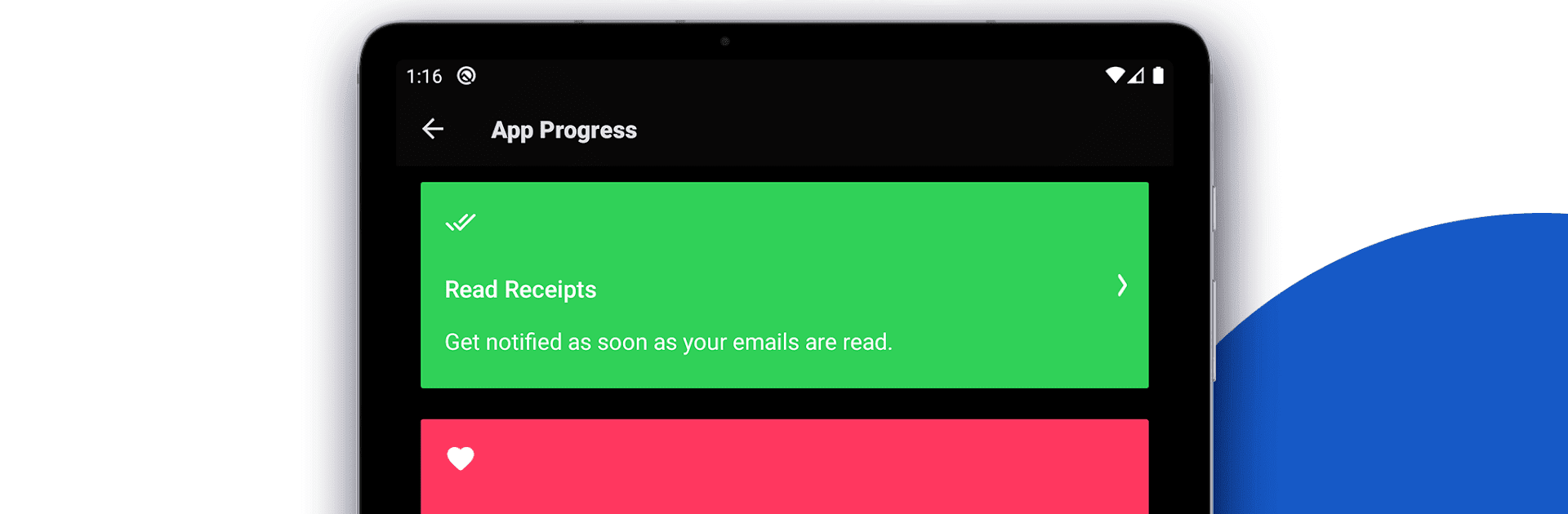

Canary Mail - AI Email App
5억명 이상의 게이머가 신뢰하는 안드로이드 게임 플랫폼 BlueStacks으로 PC에서 플레이하세요.
Run Canary Mail - AI Email App on PC or Mac
What’s better than using Canary Mail – AI Email App by Canary Mail? Well, try it on a big screen, on your PC or Mac, with BlueStacks to see the difference.
About the App
Canary Mail – AI Email App by Canary Mail takes your email management to a whole new level. With just a few taps, you can draft emails, prioritize threads, and handle spam effortlessly. Meet your Inbox Copilot, powered by AI, which helps you with composing professional emails and organizing conversations, while also managing calendar events and sending smart notifications for important conversations.
App Features
Conversational AI Email Assistant
– Save time with summaries of key people or topics.
– Get timely recaps of upcoming bills or pending responses.
– Never miss important appointments with AI-driven calendar features.
Send Emails Seamlessly
– Access all contacts and emails through a single, unified inbox.
– Enjoy universal account support for Gmail, iCloud, Office365, and more.
– Use read receipts and templates for efficient email drafting.
AI Email Assistant
– Harness AI for quick email suggestions and organization.
– Organize contacts and threads with a single tap.
– Receive notifications tailored to your priorities.
Mail App That Works for You
– Ensure privacy with PGP encryption.
– Manage threads, calendars, and events within the app.
Big screen. Bigger performance. Use BlueStacks on your PC or Mac to run your favorite apps.
PC에서 Canary Mail - AI Email App 플레이해보세요.
-
BlueStacks 다운로드하고 설치
-
Google Play 스토어에 로그인 하기(나중에 진행가능)
-
오른쪽 상단 코너에 Canary Mail - AI Email App 검색
-
검색 결과 중 Canary Mail - AI Email App 선택하여 설치
-
구글 로그인 진행(만약 2단계를 지나갔을 경우) 후 Canary Mail - AI Email App 설치
-
메인 홈화면에서 Canary Mail - AI Email App 선택하여 실행



