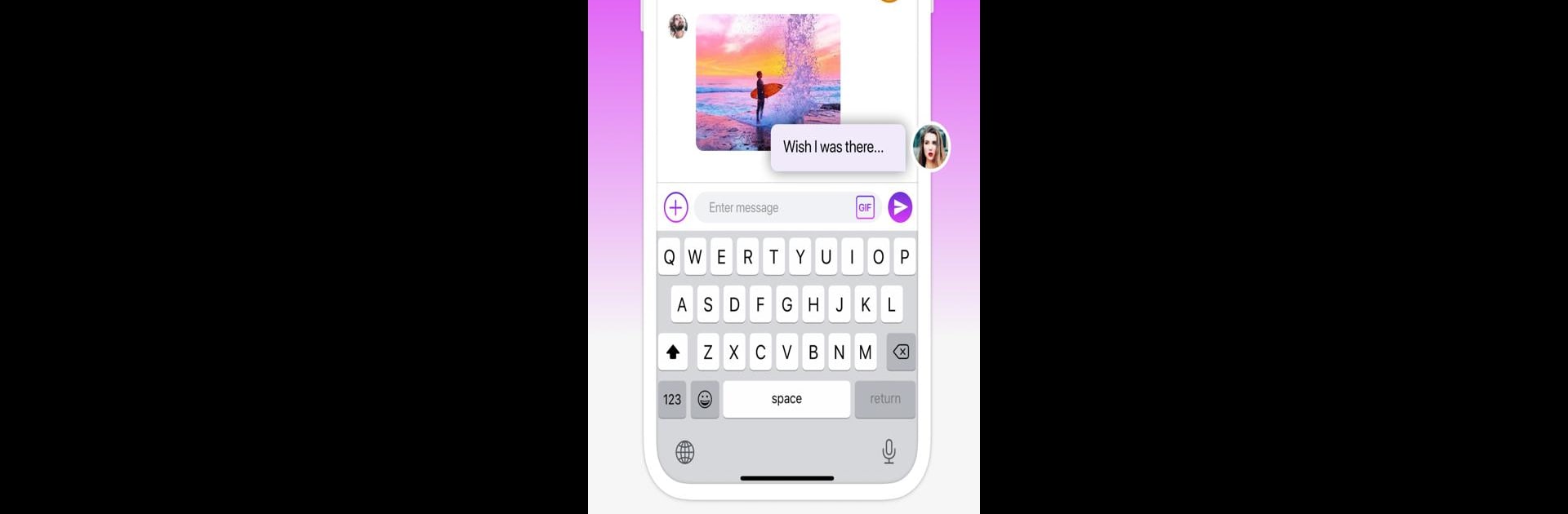

Chaty - Chat & Make Friends
Play on PC with BlueStacks – the Android Gaming Platform, trusted by 500M+ gamers.
Page Modified on: May 24, 2024
Run Chaty - Chat & Make Friends on PC or Mac
Get freedom from your phone’s obvious limitations. Use Chaty – Chat & Make Friends, made by Chaty App, a Social app on your PC or Mac with BlueStacks, and level up your experience.
About the App
Chaty – Chat & Make Friends, created by Chaty App, is a vibrant social platform designed for connecting with interesting people. Expect seamless conversations over love, sports, music, or your favorite shows. It’s your go-to simple messenger for direct connections, letting you share thoughts and enter meaningful discussions.
App Features
Discover New People Nearby:
– Easily find and connect with like-minded individuals within your vicinity.
Reliable Messaging:
– Enjoy direct messaging with the reliability of SMS, ensuring your chats run smoothly without any interruptions.
Share Moments:
– Send pictures and GIFs that bring your conversations to life.
Personal Profile Control:
– Craft your persona with a unique nickname and selfies, sharing what genuinely represents you.
Privacy Management:
– Take charge of your privacy settings, offering peace of mind.
Secure Environment:
– Monitored to keep interactions safe; flag offensive content easily.
No Ads or Data Selling:
– Enjoy an ad-free experience with optional in-app purchases for extra messaging credits.
Connect effortlessly on PC or Mac using BlueStacks, and dive into your social experience without hassle.
Ready to experience Chaty – Chat & Make Friends on a bigger screen, in all its glory? Download BlueStacks now.
Play Chaty - Chat & Make Friends on PC. It’s easy to get started.
-
Download and install BlueStacks on your PC
-
Complete Google sign-in to access the Play Store, or do it later
-
Look for Chaty - Chat & Make Friends in the search bar at the top right corner
-
Click to install Chaty - Chat & Make Friends from the search results
-
Complete Google sign-in (if you skipped step 2) to install Chaty - Chat & Make Friends
-
Click the Chaty - Chat & Make Friends icon on the home screen to start playing


