
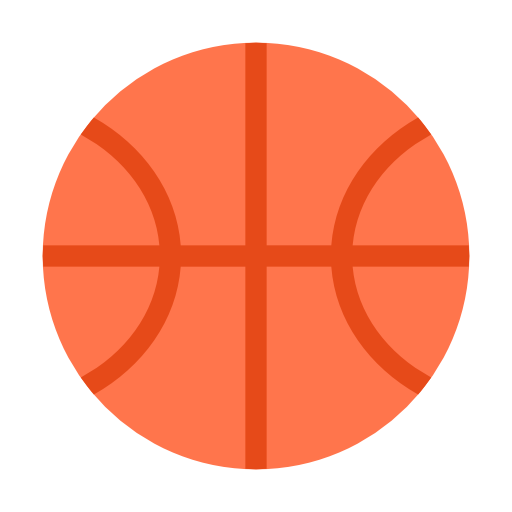
College Hoops Coach
Play on PC with BlueStacks – the Android Gaming Platform, trusted by 500M+ gamers.
Page Modified on: January 27, 2017
Play College Hoops Coach on PC
In College Hoops Coach, you take the role of a newly hired coach at the school of your choice. Your goal is to win regular season games, conference championships, and even the national championship! But with 60 teams total over 6 conferences, this task is easier said than done.
Take control of a college basketball team and manage lineups and offensive and defensive strategies. View detailed stats of every player and team as you progress along the season. Send your team to conference tournaments and take part in the ever exciting March Madness!
Developed by Kyle Lin and Achi Jones.
Play College Hoops Coach on PC. It’s easy to get started.
-
Download and install BlueStacks on your PC
-
Complete Google sign-in to access the Play Store, or do it later
-
Look for College Hoops Coach in the search bar at the top right corner
-
Click to install College Hoops Coach from the search results
-
Complete Google sign-in (if you skipped step 2) to install College Hoops Coach
-
Click the College Hoops Coach icon on the home screen to start playing



