
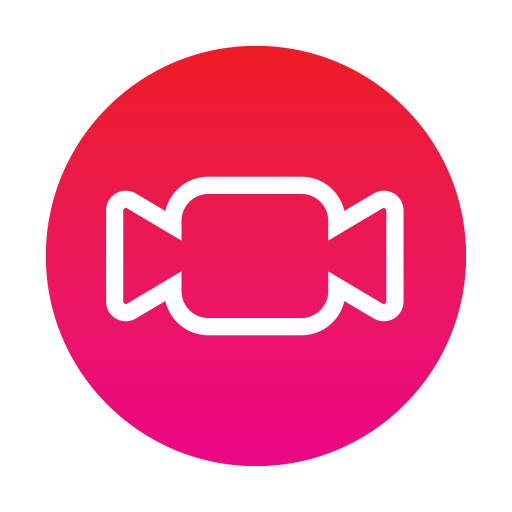
Collect - 360° Video OverCapture & Editor
Chơi trên PC với BlueStacks - Nền tảng chơi game Android, được hơn 500 triệu game thủ tin tưởng.
Trang đã được sửa đổi vào: 9 tháng 1, 2020
Play Collect - 360° Video OverCapture & Editor on PC
With 🍬Collect you can (*compatibility below):
- OverCapture (frame 360 videos & transform to normal video);
- merge several 360° videos;
- trim and create slow/fast motion videos;
- add music, filters and a sticker to the bottom / nadir;
- fix the horizon or modify the point of view to change the entire meaning of your 360° videos;
- choose horizontal, vertical or square video output;
- save video collections and go back to them later;
- share and upload to Instagram, Facebook, YouTube, Twitter, Vimeo, Veer, etc.;
*App compatible with full spherical stitched equirectangular footage exported from 360 cameras such as GoPro Fusion, GoPro Max, Insta360 One X, Insta360 One R, Samsung Gear 360, Ricoh Theta V, S & SC, Xiaomi MiJia Sphere, MADV Madventure & mini, Huawei Envision, Moto 360 mod, Garmin Virb, Essential, Nikon Keymission, Insta360 Air & One, LG Cam, Giroptic iO or 360cam. We inject 360 metadata to all exported videos. GoPro OverCapture is also known as Insta360 FreeCapture - BETA 🕵💬, use in-app chat to get help, we love to talk!
"🍬Collect is the best 360° video editor EVER... It is simple, fun & fast!"
Install it now for free!
Chơi Collect - 360° Video OverCapture & Editor trên PC. Rất dễ để bắt đầu
-
Tải và cài đặt BlueStacks trên máy của bạn
-
Hoàn tất đăng nhập vào Google để đến PlayStore, hoặc thực hiện sau
-
Tìm Collect - 360° Video OverCapture & Editor trên thanh tìm kiếm ở góc phải màn hình
-
Nhấn vào để cài đặt Collect - 360° Video OverCapture & Editor trong danh sách kết quả tìm kiếm
-
Hoàn tất đăng nhập Google (nếu bạn chưa làm bước 2) để cài đặt Collect - 360° Video OverCapture & Editor
-
Nhấn vào icon Collect - 360° Video OverCapture & Editor tại màn hình chính để bắt đầu chơi




