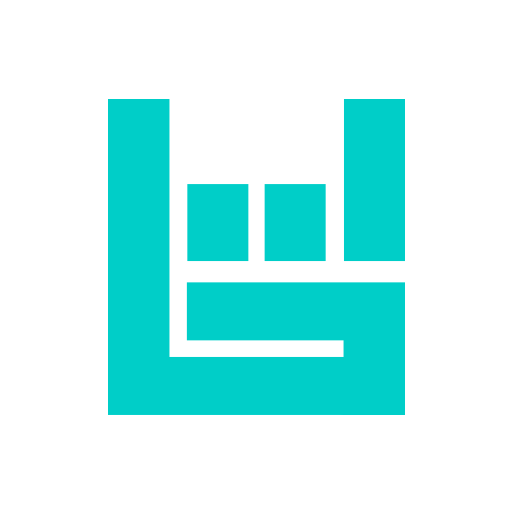concertVR
Mainkan di PC dengan BlueStacks – platform Game-Game Android, dipercaya oleh lebih dari 500 juta gamer.
Halaman Dimodifikasi Aktif: 5 November 2019
Play concertVR on PC
- Live or On-Demand: Enjoy your favorite artists up close on your smartphone!
- A regular growing library of concerts
- BE there: Look around in 360° mode by moving your smartphone, or use a cardboard for a stunning VR experience
- The best seats - reserved for you: Do you want to be in the front row, partying with the crowd, or rocking on the stage - right next to the stars? Select your camera angle!
- Never miss a concert again! Purchase VR concert tickets directly in the app via Inapp or Token Payment (CVT)."
Mainkan concertVR di PC Mudah saja memulainya.
-
Unduh dan pasang BlueStacks di PC kamu
-
Selesaikan proses masuk Google untuk mengakses Playstore atau lakukan nanti
-
Cari concertVR di bilah pencarian di pojok kanan atas
-
Klik untuk menginstal concertVR dari hasil pencarian
-
Selesaikan proses masuk Google (jika kamu melewati langkah 2) untuk menginstal concertVR
-
Klik ikon concertVR di layar home untuk membuka gamenya