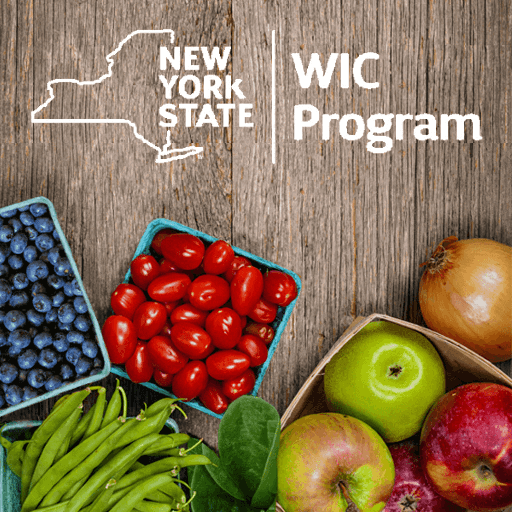My Minnesota WIC App
Play on PC with BlueStacks – the Android Gaming Platform, trusted by 500M+ gamers.
Page Modified on: June 26, 2019
Play My Minnesota WIC App on PC
My MN App provides information at your fingertips.
Benefits
Benefits displays the available quantity and description of the current and future household benefits.
Food Finder
Food Finder helps you find WIC allowed foods at the store. Scan UPC uses the camera on your smart phone to read UPC barcodes to instantly verify if an item is WIC allowed and/or included in your benefits.
OR
Enter UPC uses the keyboard on your smart phone so you can manually enter a UPC to instantly verify if an item is WIC allowed and/or included in your benefits.
Store Locator
Store Locator helps you find the WIC approved grocery stores in your area and provides directions for the store selected.
Messages
Messages communicates useful appointment, benefit, and clinic notifications to WIC families.
Nutrition
Links to breastfeeding and nutrition information, recipes and food tips available on the MDH WIC website.
Shopping Tips
Links to shopping information, eWIC tips, frequently asked questions and training available on the MDH WIC website.
This institution is an equal opportunity provider.
Play My Minnesota WIC App on PC. It’s easy to get started.
-
Download and install BlueStacks on your PC
-
Complete Google sign-in to access the Play Store, or do it later
-
Look for My Minnesota WIC App in the search bar at the top right corner
-
Click to install My Minnesota WIC App from the search results
-
Complete Google sign-in (if you skipped step 2) to install My Minnesota WIC App
-
Click the My Minnesota WIC App icon on the home screen to start playing