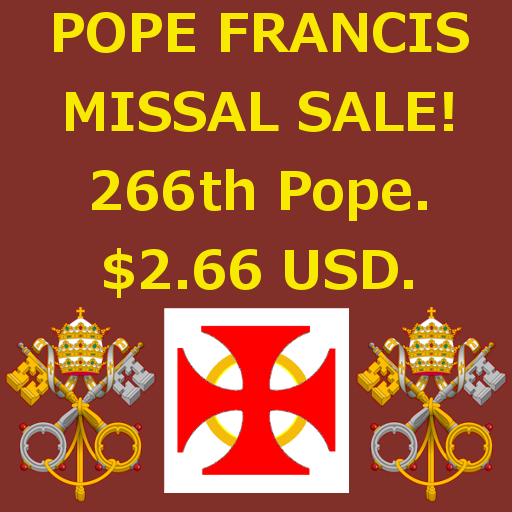Mass Times for Travel
Play on PC with BlueStacks – the Android Gaming Platform, trusted by 500M+ gamers.
Page Modified on: October 13, 2016
Play Mass Times for Travel on PC
The purpose of the Mass Times ministry is to help Catholics get to Mass by helping them find churches and worship times worldwide. We do this by hosting and sharing the most comprehensive database of Catholic churches and worship times in existence. Dioceses, parishes, and many volunteers help us keep the database current. We also host the masstimes.org website that our visitors use to search for Mass times.
Play Mass Times for Travel on PC. It’s easy to get started.
-
Download and install BlueStacks on your PC
-
Complete Google sign-in to access the Play Store, or do it later
-
Look for Mass Times for Travel in the search bar at the top right corner
-
Click to install Mass Times for Travel from the search results
-
Complete Google sign-in (if you skipped step 2) to install Mass Times for Travel
-
Click the Mass Times for Travel icon on the home screen to start playing