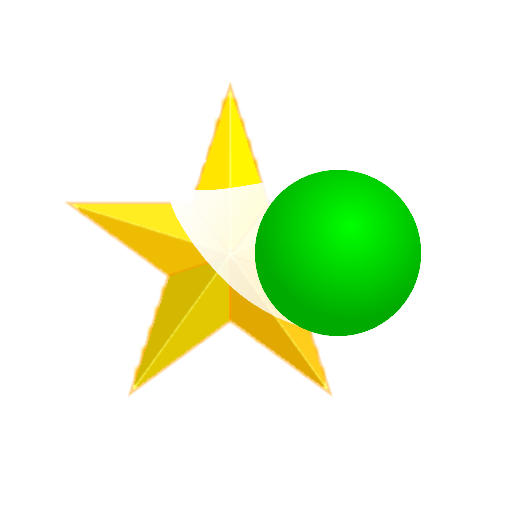Lochy Łotrzyka RPG
Graj na PC z BlueStacks – Platforma gamingowa Android, która uzyskała zaufanie ponad 500 milionów graczy!
Strona zmodyfikowana w dniu: Nov 9, 2024
Play Rogue Dungeon RPG on PC
Hack and slash through endless floors in an action RPG dungeon crawler. Ad-free experience. Fully offline. Roguelike with a satisfying grind.
Enjoy a game that is easy to play but challenging to master. This game is addictive! The fun hack-and-slash style combat can be played with just one finger, or turn on the joystick controls if your prefer.
Look past the questionable graphics and immerse yourself in a deeply complex leveling system with generous loot drops. Thousands of ways to customize your character with more than 125 different passive skills to select when you level up.
Start at your weakest. Naked with a club in a dungeon crawling with angry goblins!
As you defeat monster after monster you find various loot. Do you keep the fast-attacking knife or build around a slow and heavy morning star?
Before long, you gain a level. Do you allocate your point into Scholar to gain more levels faster, or Berserker to trade off defense for greater damage capabilities?
Every monster defeated leaves behind shards. Thankfully, you have an ancient relic that is empowered by shards. And there are 15+ more to find throughout the dungeons.
Once you perish, dark magic restores you back to fighting shape. Use those shards to powerup and get back into the dungeon. Soon, you can experience the 2x dungeon multiplier with all new relics. Then 4x. And 8x. Conquer 16x to eventually reach Elite Mode at 50,000x.
Find pets, potions, shrines, items, relics, gemstones and more that increase your power in the current dungeon and future playthroughs.
Features:
* Roguelike - Procedurally generated floors & loot. Permanent death.
* Prestige - Permanent upgrades every run! Reach ridiuclous power levels!
* Offline - No internet connection needed
* Tiny APK - Less than 20MB, won't fill up your storage
* Ad-Free - No Ads.
* Free-To-Play - 100% of all content available to free players.
* Challenges - Exciting new game modes with extra bonuses
* Constantly Saves Progress - Pick up or put down at any time without losing your progress.
* Loads Fast - Get back into the action within just a few seconds.
* Classes - Choose Warrior, Rogue, Mage, Monk or Hunter classes with different unique skills
This game collects basic usage data but does not collect any personally identifying information.
This game uses the following art:
"Ring Set - Precious Metals" by Clint Bellanger licensed as CC 3.0 (http://opengameart.org/content/ring-set-precious-metals)
Zagraj w Lochy Łotrzyka RPG na PC. To takie proste.
-
Pobierz i zainstaluj BlueStacks na PC
-
Zakończ pomyślnie ustawienie Google, aby otrzymać dostęp do sklepu Play, albo zrób to później.
-
Wyszukaj Lochy Łotrzyka RPG w pasku wyszukiwania w prawym górnym rogu.
-
Kliknij, aby zainstalować Lochy Łotrzyka RPG z wyników wyszukiwania
-
Ukończ pomyślnie rejestrację Google (jeśli krok 2 został pominięty) aby zainstalować Lochy Łotrzyka RPG
-
Klinij w ikonę Lochy Łotrzyka RPG na ekranie startowym, aby zacząć grę