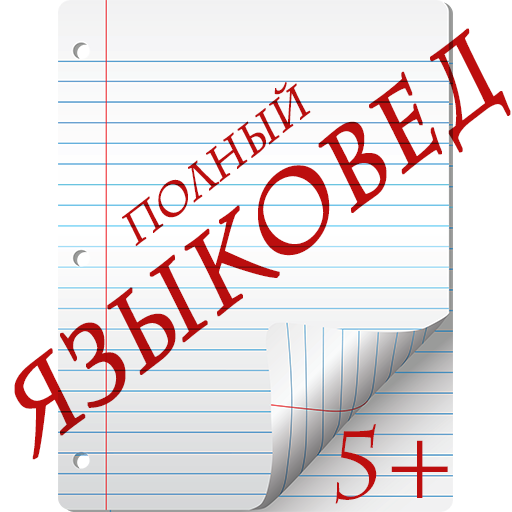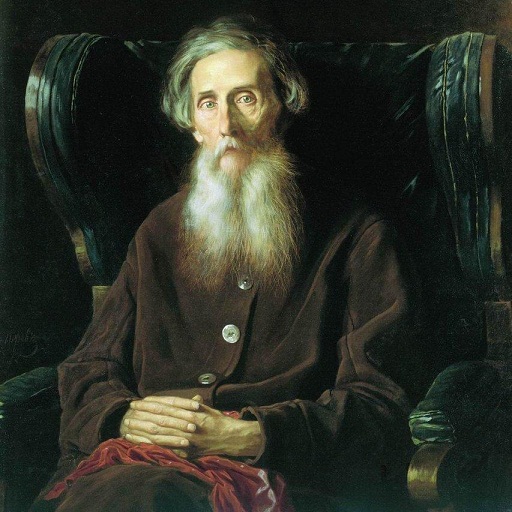Learn&Go
Gioca su PC con BlueStacks: la piattaforma di gioco Android, considerata affidabile da oltre 500 milioni di giocatori.
Pagina modificata il: 17 dicembre 2016
Play Learn&Go on PC
This app was designed as part of my thesis at Moscow State University and aimed at those who study Russian language and want to practice Russian verbs of motion- - one of the most interesting topics of Russian grammar.
This app allows students to explore different prefixes and covers elementary and basic and intermediate levels of Russian language.
The app is built on the principle of from simple to complex. Tasks begin with verbs of motion without prefixes, and then gradually introduce new prefixes, thereby tasks become more complicated.
Be inspired to improve your Russian language skills!
Gioca Learn&Go su PC. È facile iniziare.
-
Scarica e installa BlueStacks sul tuo PC
-
Completa l'accesso a Google per accedere al Play Store o eseguilo in un secondo momento
-
Cerca Learn&Go nella barra di ricerca nell'angolo in alto a destra
-
Fai clic per installare Learn&Go dai risultati della ricerca
-
Completa l'accesso a Google (se hai saltato il passaggio 2) per installare Learn&Go
-
Fai clic sull'icona Learn&Go nella schermata principale per iniziare a giocare