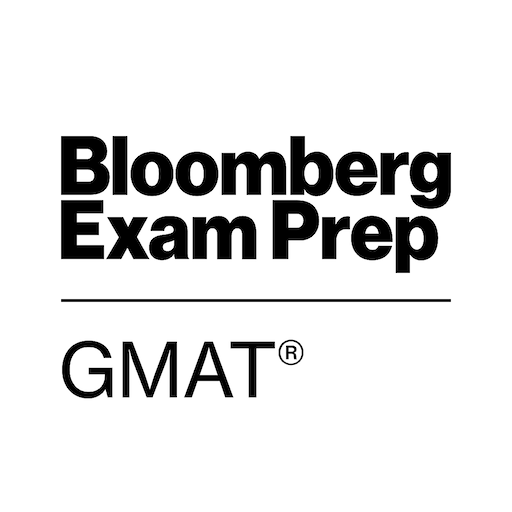Curio: hear great journalism
العب على الكمبيوتر الشخصي مع BlueStacks - نظام أندرويد للألعاب ، موثوق به من قبل أكثر من 500 مليون لاعب.
تم تعديل الصفحة في: 5 مارس 2020
Play Curio: hear great journalism on PC
Download now and discover handpicked stories from over 30 publications, including The Economist, The Guardian, Financial Times, Bloomberg, The Washington Post, Aeon and many more.
Find out why cats have existential crises, if you should go on a sabbatical and whether artificial intelligence should be more or less intelligent.
HOW IT WORKS
We have three different plans for you:
• Free - Listen to 10 free tracks of your choice
• Monthly premium - $7.99/month
• Annual premium - $59.99/year, our most popular and cost-effective plan with a 7-day free trial (Don’t like it? Cancel it before the end of the trial, and you won’t be charged)
Premium features:
• Ad-free listening
• Unlimited access to thousands of hours of audio from The Economist, The Guardian, Financial Times, Bloomberg, The Washington Post, Aeon and more
• Unlimited downloads to listen offline
• Unlimited bookmarks and saves on stories
• Personalised recommendations and curated playlists
You can cancel your annual plan at any time during the first 7 days via the Play Store settings, and we won't charge you. You may also manage your subscription plan and turn off auto-renewal by going to your account settings after purchase.
Please note that your subscription plan automatically renews unless auto-renew is turned off at least 24-hours before the end of the current period. Your account will be charged for renewal within 24-hours before the end of the current period (either the $7.99 at the end of your current month for the monthly plan or $59.99 at the end of your current year for the annual plan).
Any unused portion of free tracks or a free trial period, if offered, will be forfeited when you purchase a subscription.
Privacy policy: https://my.curio.io/privacy
Terms of use: https://my.curio.io/terms
العب Curio: hear great journalism على جهاز الكمبيوتر. من السهل البدء.
-
قم بتنزيل BlueStacks وتثبيته على جهاز الكمبيوتر الخاص بك
-
أكمل تسجيل الدخول إلى Google للوصول إلى متجر Play ، أو قم بذلك لاحقًا
-
ابحث عن Curio: hear great journalism في شريط البحث أعلى الزاوية اليمنى
-
انقر لتثبيت Curio: hear great journalism من نتائج البحث
-
أكمل تسجيل الدخول إلى Google (إذا تخطيت الخطوة 2) لتثبيت Curio: hear great journalism
-
انقر على أيقونة Curio: hear great journalism على الشاشة الرئيسية لبدء اللعب