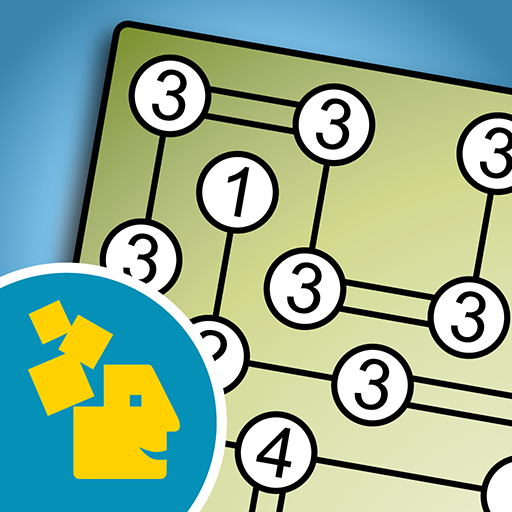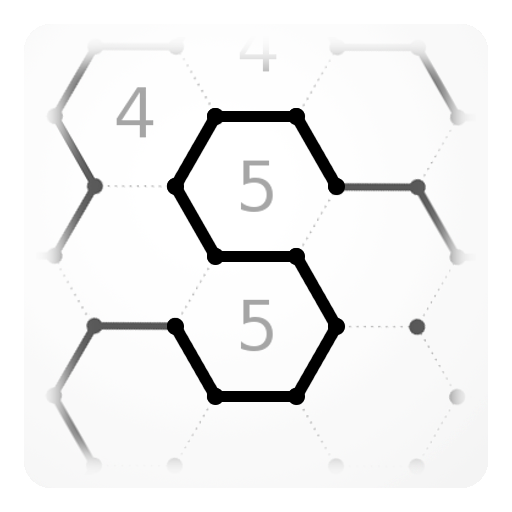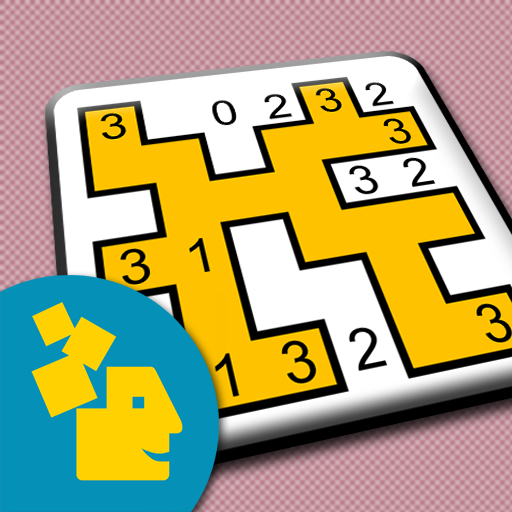Sudoku Zen
Puzzle | Cyanlab Games
5억명 이상의 게이머가 신뢰하는 안드로이드 게임 플랫폼 BlueStacks으로 PC에서 플레이하세요.
Play Sudoku Zen on PC
Ever been upset because you'd solved all puzzles from your previous favorite sudoku app or it requires constant internet connection, but you want to play it offline?
Cheer up, as now you'll never feel so again!
In this offline sudoku game you will find never ending challenging puzzles, all unique. It was designed as a perfect tool for people who love solving sudoku as much as we do.
Features:
• 6 game modes: classic and 5 with additional cells sectors:
Asterisk, Center-Dotted, Diagonal (SudokuX), Girangola, Windoku
• 5 difficulty levels from easy to very hard, so both beginners and experts will find it challenging
• 2 input modes ("digit-first", "cell-first")
• Pen and pencil tools
• Undo-Redo and Mistakes game
• Game score, timer and offline statistics
• Handy user settings
• Dark and light themes
• Colorful and grayscale color schemes
• Thoroughly designed UI, so nothing will distract you from solving process
• Responsive game grid with pretty animations
• Limitless puzzles
• No internet connection required, play offline wherever you want
• Ads free
Each sudoku table is generated on your device on-the-fly to guarantee you the best offline solving experience. Challenge a puzzle no one has ever seen before!
Cheer up, as now you'll never feel so again!
In this offline sudoku game you will find never ending challenging puzzles, all unique. It was designed as a perfect tool for people who love solving sudoku as much as we do.
Features:
• 6 game modes: classic and 5 with additional cells sectors:
Asterisk, Center-Dotted, Diagonal (SudokuX), Girangola, Windoku
• 5 difficulty levels from easy to very hard, so both beginners and experts will find it challenging
• 2 input modes ("digit-first", "cell-first")
• Pen and pencil tools
• Undo-Redo and Mistakes game
• Game score, timer and offline statistics
• Handy user settings
• Dark and light themes
• Colorful and grayscale color schemes
• Thoroughly designed UI, so nothing will distract you from solving process
• Responsive game grid with pretty animations
• Limitless puzzles
• No internet connection required, play offline wherever you want
• Ads free
Each sudoku table is generated on your device on-the-fly to guarantee you the best offline solving experience. Challenge a puzzle no one has ever seen before!
PC에서 Sudoku Zen 플레이해보세요.
-
BlueStacks 다운로드하고 설치
-
Google Play 스토어에 로그인 하기(나중에 진행가능)
-
오른쪽 상단 코너에 Sudoku Zen 검색
-
검색 결과 중 Sudoku Zen 선택하여 설치
-
구글 로그인 진행(만약 2단계를 지나갔을 경우) 후 Sudoku Zen 설치
-
메인 홈화면에서 Sudoku Zen 선택하여 실행