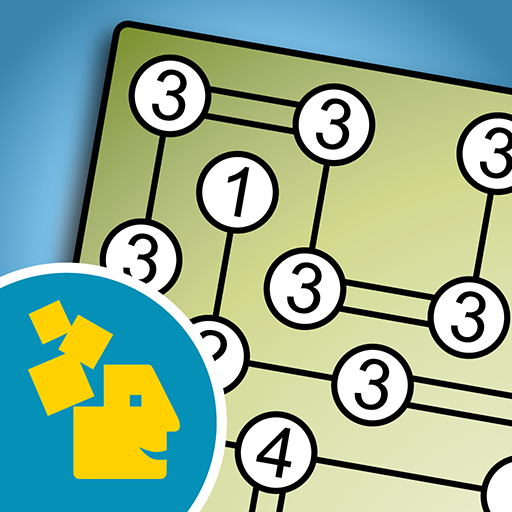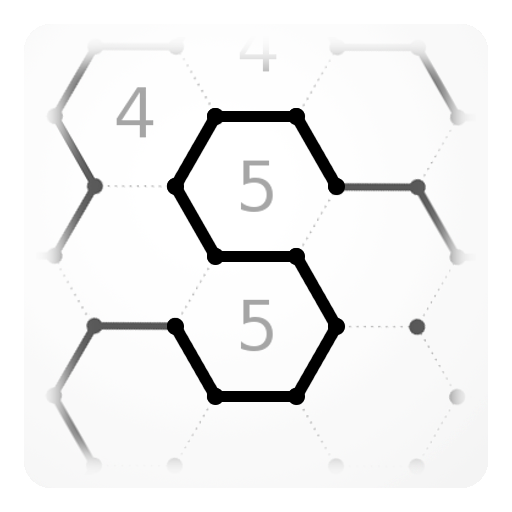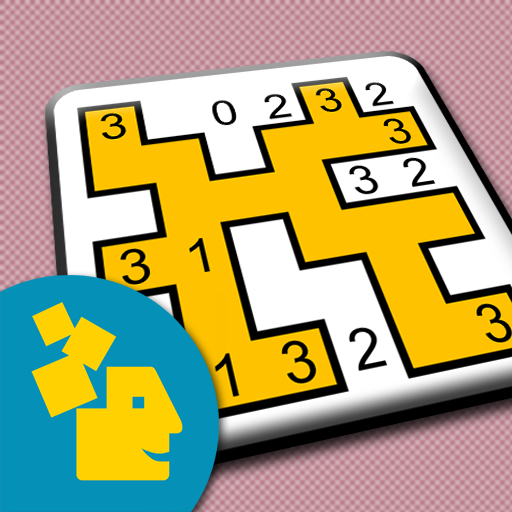Sudoku Zen
เล่นบน PC ผ่าน BlueStacks - Android Gaming Platform ที่ได้รับความไว้วางใจจากเกมเมอร์ 500 ล้านคนทั่วโลก
Page Modified on: 10 มีนาคม 2563
Play Sudoku Zen on PC
Cheer up, as now you'll never feel so again!
In this offline sudoku game you will find never ending challenging puzzles, all unique. It was designed as a perfect tool for people who love solving sudoku as much as we do.
Features:
• 6 game modes: classic and 5 with additional cells sectors:
Asterisk, Center-Dotted, Diagonal (SudokuX), Girangola, Windoku
• 5 difficulty levels from easy to very hard, so both beginners and experts will find it challenging
• 2 input modes ("digit-first", "cell-first")
• Pen and pencil tools
• Undo-Redo and Mistakes game
• Game score, timer and offline statistics
• Handy user settings
• Dark and light themes
• Colorful and grayscale color schemes
• Thoroughly designed UI, so nothing will distract you from solving process
• Responsive game grid with pretty animations
• Limitless puzzles
• No internet connection required, play offline wherever you want
• Ads free
Each sudoku table is generated on your device on-the-fly to guarantee you the best offline solving experience. Challenge a puzzle no one has ever seen before!
เล่น Sudoku Zen บน PC ได้ง่ายกว่า
-
ดาวน์โหลดและติดตั้ง BlueStacks บน PC ของคุณ
-
ลงชื่อเข้าใช้แอคเคาท์ Google เพื่อเข้าสู่ Play Store หรือทำในภายหลัง
-
ค้นหา Sudoku Zen ในช่องค้นหาด้านขวาบนของโปรแกรม
-
คลิกเพื่อติดตั้ง Sudoku Zen จากผลการค้นหา
-
ลงชื่อเข้าใช้บัญชี Google Account (หากยังไม่ได้ทำในขั้นที่ 2) เพื่อติดตั้ง Sudoku Zen
-
คลิกที่ไอคอน Sudoku Zen ในหน้าจอเพื่อเริ่มเล่น