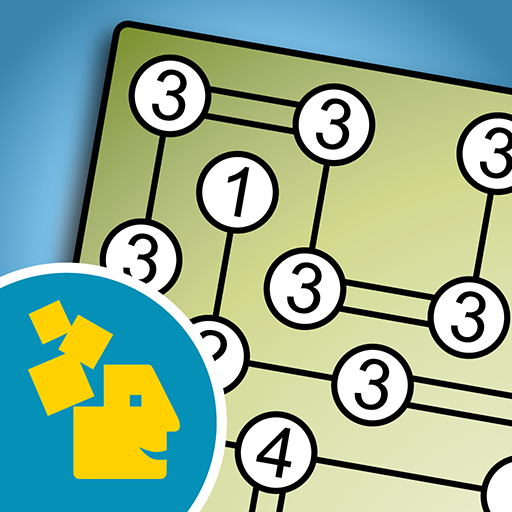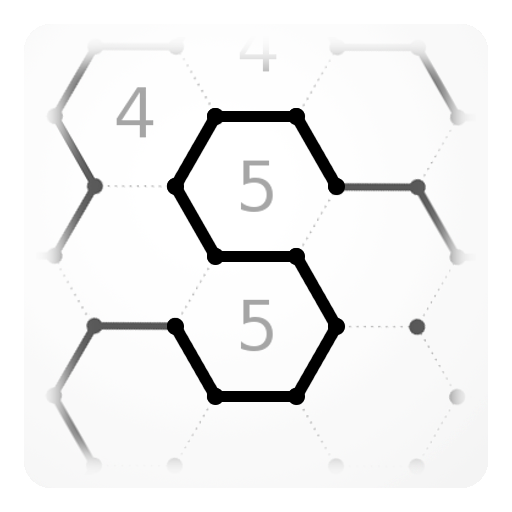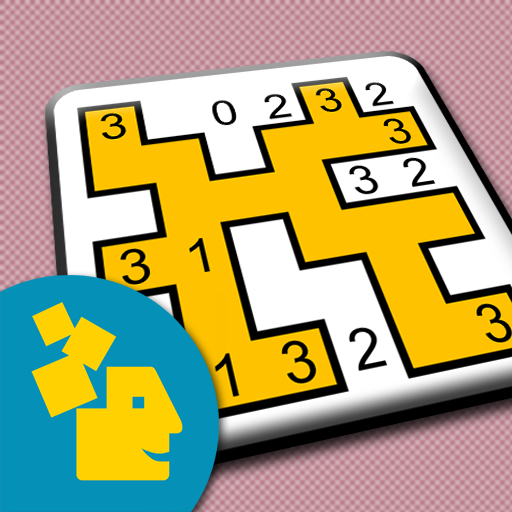Sudoku Zen
Puzzle | Cyanlab Games
在電腦上使用BlueStacks –受到5億以上的遊戲玩家所信任的Android遊戲平台。
Play Sudoku Zen on PC
Ever been upset because you'd solved all puzzles from your previous favorite sudoku app or it requires constant internet connection, but you want to play it offline?
Cheer up, as now you'll never feel so again!
In this offline sudoku game you will find never ending challenging puzzles, all unique. It was designed as a perfect tool for people who love solving sudoku as much as we do.
Features:
• 6 game modes: classic and 5 with additional cells sectors:
Asterisk, Center-Dotted, Diagonal (SudokuX), Girangola, Windoku
• 5 difficulty levels from easy to very hard, so both beginners and experts will find it challenging
• 2 input modes ("digit-first", "cell-first")
• Pen and pencil tools
• Undo-Redo and Mistakes game
• Game score, timer and offline statistics
• Handy user settings
• Dark and light themes
• Colorful and grayscale color schemes
• Thoroughly designed UI, so nothing will distract you from solving process
• Responsive game grid with pretty animations
• Limitless puzzles
• No internet connection required, play offline wherever you want
• Ads free
Each sudoku table is generated on your device on-the-fly to guarantee you the best offline solving experience. Challenge a puzzle no one has ever seen before!
Cheer up, as now you'll never feel so again!
In this offline sudoku game you will find never ending challenging puzzles, all unique. It was designed as a perfect tool for people who love solving sudoku as much as we do.
Features:
• 6 game modes: classic and 5 with additional cells sectors:
Asterisk, Center-Dotted, Diagonal (SudokuX), Girangola, Windoku
• 5 difficulty levels from easy to very hard, so both beginners and experts will find it challenging
• 2 input modes ("digit-first", "cell-first")
• Pen and pencil tools
• Undo-Redo and Mistakes game
• Game score, timer and offline statistics
• Handy user settings
• Dark and light themes
• Colorful and grayscale color schemes
• Thoroughly designed UI, so nothing will distract you from solving process
• Responsive game grid with pretty animations
• Limitless puzzles
• No internet connection required, play offline wherever you want
• Ads free
Each sudoku table is generated on your device on-the-fly to guarantee you the best offline solving experience. Challenge a puzzle no one has ever seen before!
在電腦上遊玩Sudoku Zen . 輕易上手.
-
在您的電腦上下載並安裝BlueStacks
-
完成Google登入後即可訪問Play商店,或等你需要訪問Play商店十再登入
-
在右上角的搜索欄中尋找 Sudoku Zen
-
點擊以從搜索結果中安裝 Sudoku Zen
-
完成Google登入(如果您跳過了步驟2),以安裝 Sudoku Zen
-
在首頁畫面中點擊 Sudoku Zen 圖標來啟動遊戲