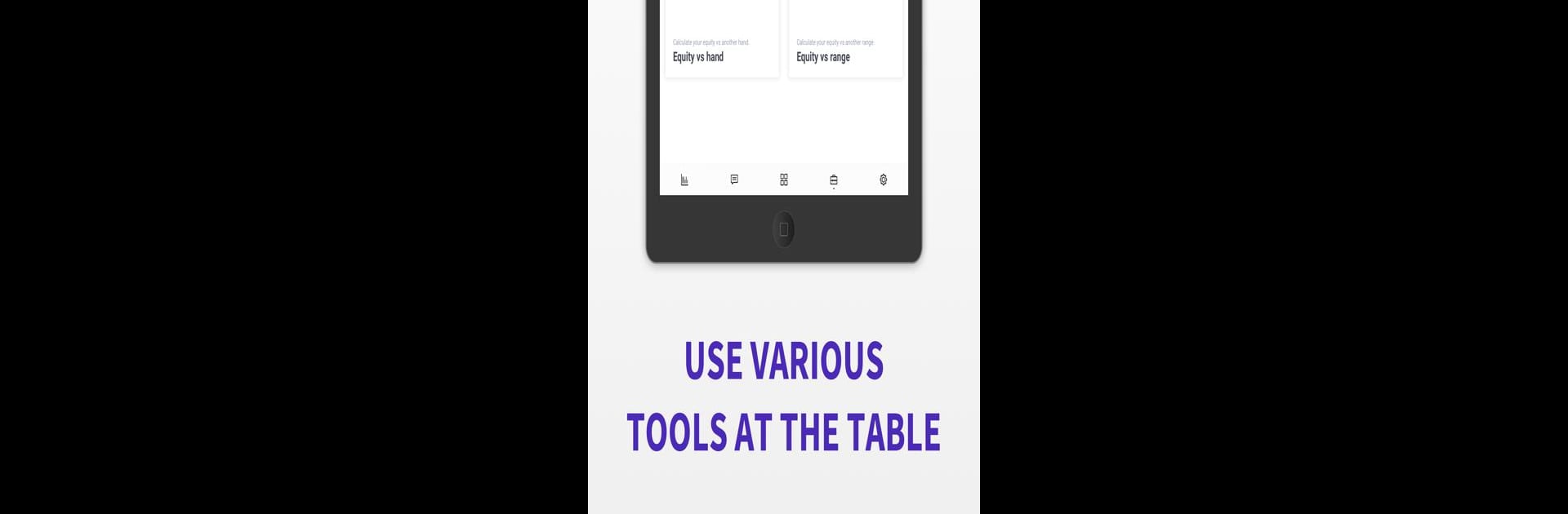

Pokerbase - Bankroll Tracker
Play on PC with BlueStacks – the Android Gaming Platform, trusted by 500M+ gamers.
Page Modified on: Apr 14, 2025
Run Pokerbase - Bankroll Tracker on PC or Mac
Multitask effortlessly on your PC or Mac as you try out Pokerbase – Bankroll Tracker, a Tools app by Pokerbase on BlueStacks.
About the App
Pokerbase – Bankroll Tracker is your go-to tool for keeping tabs on your poker career, whether you’re just getting into the game or you’re a seasoned pro. Dive into live session tracking, bankroll management, and even social sharing, all in one app. Expect a mix of advanced analytics and user-friendly features to enhance your gameplay.
App Features
-
All-in-One Poker Tool: Easily track live sessions, manage multiple bankrolls, and keep an eye on casino balances with zero hassle.
-
Social Connectivity: Keep friends updated by sharing chip graphs and tournament results, or let select followers in on your big wins.
-
Plan Your Poker Trips: Use the integrated calendar to schedule and discover popular poker destinations.
-
Advanced Tracking: Attach receipts, export to PDF, and track in various currencies with live exchange rates.
-
Versatile Tools: Calculate odds and deal scenarios, with options for generating Excel reports.
A fun fact? You can enjoy this streamlined poker experience on your PC using BlueStacks as well.
Ready to experience Pokerbase – Bankroll Tracker on a bigger screen, in all its glory? Download BlueStacks now.
Play Pokerbase - Bankroll Tracker on PC. It’s easy to get started.
-
Download and install BlueStacks on your PC
-
Complete Google sign-in to access the Play Store, or do it later
-
Look for Pokerbase - Bankroll Tracker in the search bar at the top right corner
-
Click to install Pokerbase - Bankroll Tracker from the search results
-
Complete Google sign-in (if you skipped step 2) to install Pokerbase - Bankroll Tracker
-
Click the Pokerbase - Bankroll Tracker icon on the home screen to start playing

