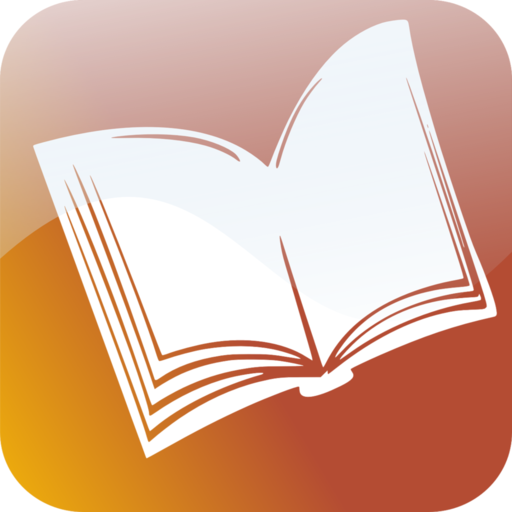Wordle - Daily Word Challenge
Graj na PC z BlueStacks – Platforma gamingowa Android, która uzyskała zaufanie ponad 500 milionów graczy!
Strona zmodyfikowana w dniu: 12 stycznia 2022
Play Wordle - Daily Word Challenge on PC
Train your brain trying to find the correct words in this relaxing vocabulary game.
Get your dose of daily brain training with this free puzzle word game. Lovers of classic word games like Scrabble, Wordle, crosswords or anagrams will love this word hunt and spell vocabulary game. You can share your results with your friends and challenge them to beat you wherever you are!
Every day you'll get a new word to guess. Wordle combines the best of word searching and word related games making for a truly challenging and addictive experience!
Wordle - Daily Word Challenge features:
• Daily new word to guess
• Daily brain training: collect letters and spell words in this vocabulary game
• Easy to learn: challenging word game for lovers of any word game like Scrabble, crosswords, scramble and other word puzzles!
• Relaxing: get in the zone while looking for the right word
• Share and Challenge your friends
Wordle - Daily Word Challenge combines the best of word searching and word related games making for a truly challenging and addictive experience!
Wordle - Daily Word Challenge is FREE to download and FREE to play.
Zagraj w Wordle - Daily Word Challenge na PC. To takie proste.
-
Pobierz i zainstaluj BlueStacks na PC
-
Zakończ pomyślnie ustawienie Google, aby otrzymać dostęp do sklepu Play, albo zrób to później.
-
Wyszukaj Wordle - Daily Word Challenge w pasku wyszukiwania w prawym górnym rogu.
-
Kliknij, aby zainstalować Wordle - Daily Word Challenge z wyników wyszukiwania
-
Ukończ pomyślnie rejestrację Google (jeśli krok 2 został pominięty) aby zainstalować Wordle - Daily Word Challenge
-
Klinij w ikonę Wordle - Daily Word Challenge na ekranie startowym, aby zacząć grę