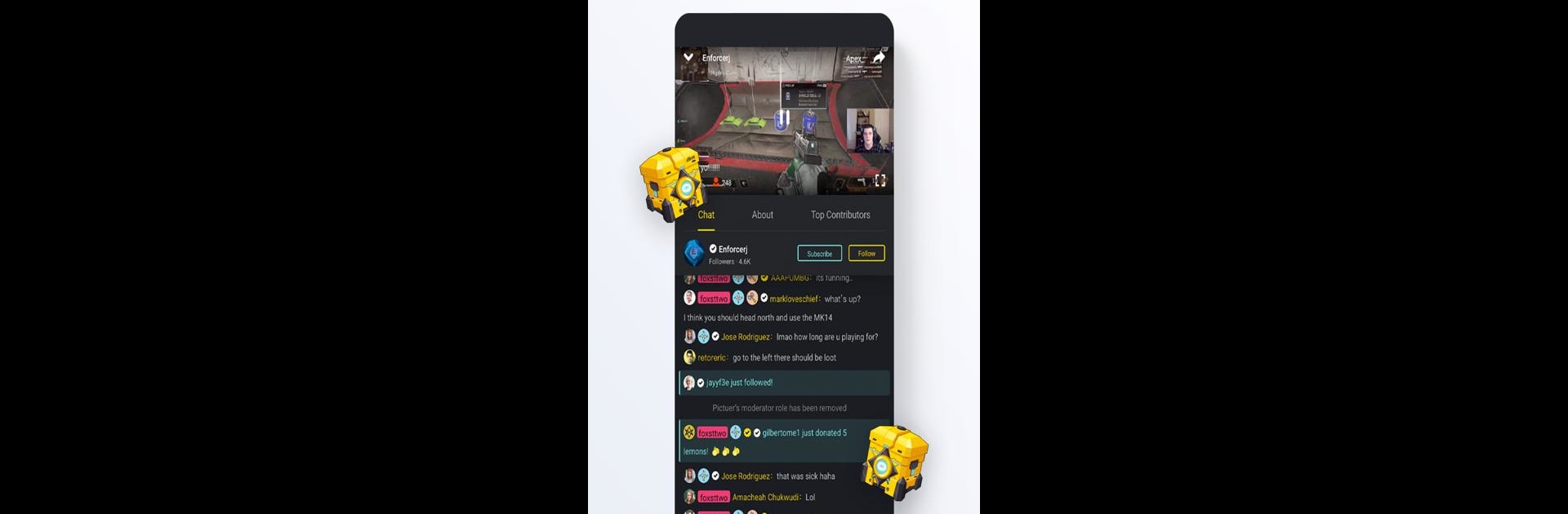

DLive · Your Stream Your Rules
Gioca su PC con BlueStacks: la piattaforma di gioco Android, considerata affidabile da oltre 500 milioni di giocatori.
Pagina modificata il: Apr 8, 2025
Run DLive · Your Stream Your Rules on PC or Mac
Why limit yourself to your small screen on the phone? Run DLive · Your Stream Your Rules, an app by DLive Entertainment Pte Ltd, best experienced on your PC or Mac with BlueStacks, the world’s #1 Android emulator.
About the App
Unlock your streaming potential with DLive · Your Stream Your Rules by DLive Entertainment Pte Ltd! This innovative platform redefines live streaming by empowering creators and viewers with a revolutionary rewards system. Whether you’re watching streams or engaging directly with streamers, there’s something here for everyone.
App Features
-
Viewer Rewards
Earn as you watch! Dive into a world where your engagement with streamers translates into real rewards. -
Super Friendly Community
Become part of a robust community where everyone supports each other. The best part? You can actually shape DLive’s future and have a say in its direction. -
Live Notifications
Never miss a moment! Get instant notifications when your favorite creators hit the ‘Go Live’ button. -
Hundreds of Games
From PUBG to Fortnite and Apex Legends, explore a plethora of game genres streaming right now.
Notably featured on BlueStacks, DLive goes beyond a mere streaming platform, putting ownership in users’ hands through blockchain technology.
Big screen. Bigger performance. Use BlueStacks on your PC or Mac to run your favorite apps.
Gioca DLive · Your Stream Your Rules su PC. È facile iniziare.
-
Scarica e installa BlueStacks sul tuo PC
-
Completa l'accesso a Google per accedere al Play Store o eseguilo in un secondo momento
-
Cerca DLive · Your Stream Your Rules nella barra di ricerca nell'angolo in alto a destra
-
Fai clic per installare DLive · Your Stream Your Rules dai risultati della ricerca
-
Completa l'accesso a Google (se hai saltato il passaggio 2) per installare DLive · Your Stream Your Rules
-
Fai clic sull'icona DLive · Your Stream Your Rules nella schermata principale per iniziare a giocare



