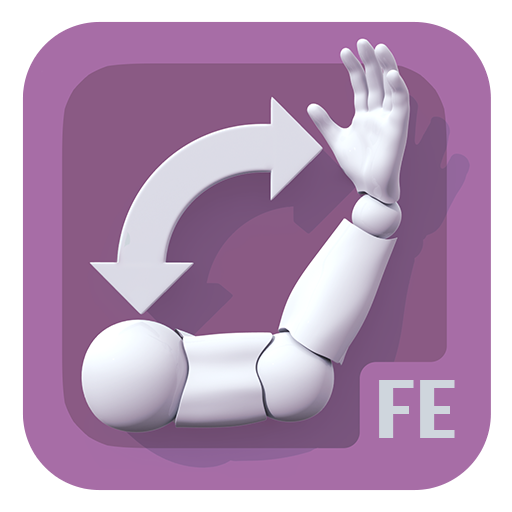ecbo cloak
Play on PC with BlueStacks – the Android Gaming Platform, trusted by 500M+ gamers.
Page Modified on: March 24, 2021
Play ecbo cloak on PC
There is no more need to look for a place to leave your luggage, or to carry them around with you.
Simply search for a convenient location, make a reservation and store luggage in a variety of shops and facilities, such as cafes, hair salons, post offices and counters inside train stations!
Available Locations:
Major cities in all 47 prefecutures in Japan!
When to Use:
-traveling and exploring
-events
-business trips
-before hotel check-in and after check-out
Features:
-able to store large size luggage that do not fit in a locker (strollers, sports equipment, instruments, etc.)
-able to store for more than one day (availability differs per shops)
Basic Price Plan:
-Bag Size (longest side below 45cm): 400 yen per day / luggage
-Suitcase Size (longest side 45cm and over): 700 yen per day / luggage
Payment Method:
Credit Card
*Exception: "On-Site Payment avaialble in some shops. See shop details for info.
Play ecbo cloak on PC. It’s easy to get started.
-
Download and install BlueStacks on your PC
-
Complete Google sign-in to access the Play Store, or do it later
-
Look for ecbo cloak in the search bar at the top right corner
-
Click to install ecbo cloak from the search results
-
Complete Google sign-in (if you skipped step 2) to install ecbo cloak
-
Click the ecbo cloak icon on the home screen to start playing