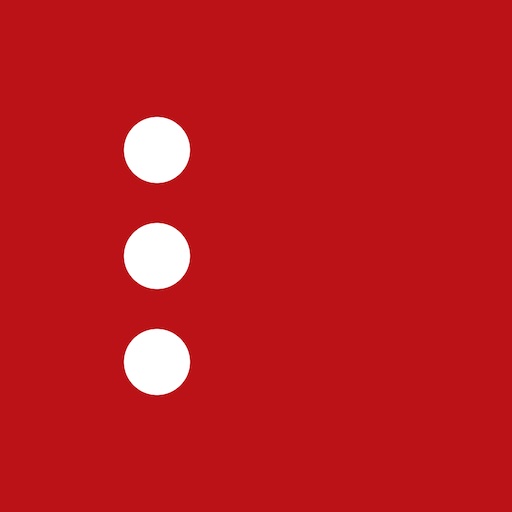Edo Agenda
Gioca su PC con BlueStacks: la piattaforma di gioco Android, considerata affidabile da oltre 500 milioni di giocatori.
Pagina modificata il: 5 giugno 2019
Play Edo Agenda on PC
Inspire yourself, keep track of your daily life and get stuff done.
Introducing Edo Agenda, the first app that combines calendar, note-taking and task management in one single place easy to use across your smartphone, tablet and laptop.
A blank page offers endless possibilities and a calendar lets you organize, schedule and retrieves all these possibilities.
- Manage personal e work tasks
- Schedule events, activities and reminders
- Capture and organize ideas and notes
- Collect meeting notes and manage projects
- Create checklists and alarms
Edo Agenda lets you choose the way you look at your contents:
Journal (Home Page)
it lets you see all your notes, tasks, to-do lists and events organized by day.
Here you can plan anything you need to do, from a trip to a project, or you can simply track your activities or use it as a bullet journal (unfinished tasks could be moved automatically to the next day).
Floating tasks
Collect here everything that doesn't fit into a specific topic or doesn't have a due date yet.
Projects
Here you can combine and organize different contents such as to-do lists, due dates, notes, documents, images, pdf and much more.
A project named "Trip to Japan" could collect things to do, places to visit, scheduled activities, tickets, reservations codes, directions, maps, thoughts and photos, links, all in one place.
Notes
Capture and organize here simple meeting notes, class notes, homework, ideas and much more. You can color code notes as well as attach documents and images to them.
Each Note can be linked to a specific day of our calendar and organized in collections (e.g. favorite book passages and quotes, recipes etc.)
To-Do List
Create checklists with descriptions and attachments. It's easy to write down a grocery list, a reading list, a wish list, you name it. Each To-Do List can be linked to a specific day in your planner and organized in collections e.g. work, personal and so on.
All the contents are backed up and synchronized in real time on each of your devices.
Try the web app on https://agenda.edo.io/welcome/ to access your project, notes, to-do list and schedule from your laptop or desktop, it works with all major browser.
Coming soon:
Habit tracking and routines
A place where every day you can take note of all your routines: how many minutes you have meditated, what you had for lunch and dinner or how many pages you read from your favorite book, to have each week a report that tracks all your positive and life-enriching habits.
Gioca Edo Agenda su PC. È facile iniziare.
-
Scarica e installa BlueStacks sul tuo PC
-
Completa l'accesso a Google per accedere al Play Store o eseguilo in un secondo momento
-
Cerca Edo Agenda nella barra di ricerca nell'angolo in alto a destra
-
Fai clic per installare Edo Agenda dai risultati della ricerca
-
Completa l'accesso a Google (se hai saltato il passaggio 2) per installare Edo Agenda
-
Fai clic sull'icona Edo Agenda nella schermata principale per iniziare a giocare