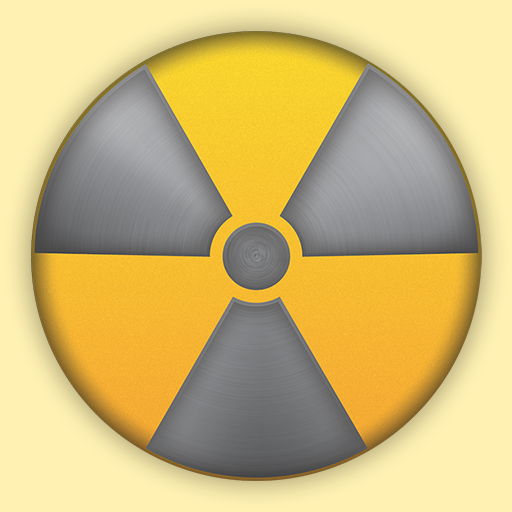eFerret - eBay Search alerts and deal finder
BlueStacksを使ってPCでプレイ - 5憶以上のユーザーが愛用している高機能Androidゲーミングプラットフォーム
Play eFerret - eBay Search alerts and deal finder on PC
Developed by an eBay reseller, eFerret aims to find you the best deals before anyone else.
To use eFerret, simply enter your search criteria, just like on eBay. eFerret will immediately begin monitoring eBay and within seconds of a new listing being posted, you will receive a push notification to alert you.
Without using a tool like eFerret, the average eBay user will constantly miss out on the best deals on eBay, which often sell within the first minutes after listing.
On average, you will see a notification 60 seconds after a new item is posted and indexed on eBay. This means in many cases, you will be the first to see these items.
Whether you're trying to find rare antiques, get a great deal on consumer items, or maximize your profit margins as a seller, eFerret is the best tool for the job.
eFerret is developed by a member of the eBay Developers Program, and is a certified eBay Compatible Application. This means eFerret is able to tap into live data from the eBay servers and present it in a way that is unique from the eBay website but much more useful for bargain-hunters, resellers, and collectors. It can alert you to new listings as fast as possible using push notifications. You will never again have to manually refresh your search to find new listings.
Unlike many other tools for eBay, eFerret is not just compatible with eBay.com, but also many regional eBay sites, including:
•Belgium (ebay.be)
•Canada (ebay.ca)
•France (ebay.fr)
•Germany (ebay.de)
•Italy (ebay.it)
•Netherlands (ebay.nl)
•Spain (ebay.es)
•Switzerland (ebay.ch)
•United Kingdom (ebay.co.uk)
•eBay Motors (motors.ebay.com)
•Many more!
eFerret - eBay Search alerts and deal finderをPCでプレイ
-
BlueStacksをダウンロードしてPCにインストールします。
-
GoogleにサインインしてGoogle Play ストアにアクセスします。(こちらの操作は後で行っても問題ありません)
-
右上の検索バーにeFerret - eBay Search alerts and deal finderを入力して検索します。
-
クリックして検索結果からeFerret - eBay Search alerts and deal finderをインストールします。
-
Googleサインインを完了してeFerret - eBay Search alerts and deal finderをインストールします。※手順2を飛ばしていた場合
-
ホーム画面にてeFerret - eBay Search alerts and deal finderのアイコンをクリックしてアプリを起動します。