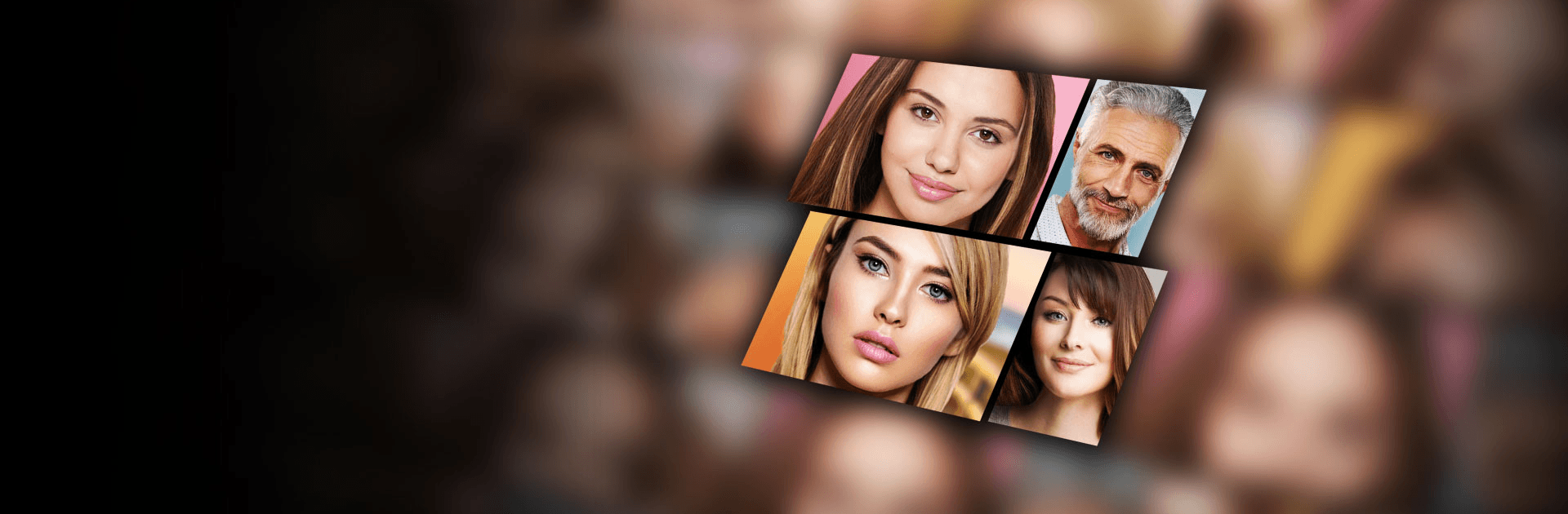

FaceApp: Perfect Face Editor
Play on PC with BlueStacks – the Android Gaming Platform, trusted by 500M+ gamers.
Page Modified on: Jan 20, 2025
Run FaceApp - Face Editor, Makeover & Beauty App on PC or Mac
FaceApp is a photography app developed by FaceApp Technology Ltd. BlueStacks app player is the best platform to run this Android app on your PC or Mac for an immersive gaming experience.
Download FaceApp on PC and get the perfect selfie or picture with only a single tap. Then, turn all your selfies into the modelling type of portrait you want using the most popular and effective photography app available. So, download FaceApp on PC now and start editing all your desired pictures.
FaceApp offers you the chance to get everything you need and more to help you create an Instagram-worthy selfie for posting. This app comes free from its developers, so you can enjoy all the tapping and editing that you want. Get better selfie photos with the perfect tap of FaceApp. Download FaceApp on PC now to get started.
This photography app comes with different features allowing you to use multiple sets of fantastic AI filters, effects, and backgrounds. So, why are you still delaying? Create a photorealistic and seamless edit all with a single tap, and you will never have to spend hours photoshopping again. Download FaceApp on PC and get more than 60 highly photorealistic filters.
Play FaceApp: Perfect Face Editor on PC. It’s easy to get started.
-
Download and install BlueStacks on your PC
-
Complete Google sign-in to access the Play Store, or do it later
-
Look for FaceApp: Perfect Face Editor in the search bar at the top right corner
-
Click to install FaceApp: Perfect Face Editor from the search results
-
Complete Google sign-in (if you skipped step 2) to install FaceApp: Perfect Face Editor
-
Click the FaceApp: Perfect Face Editor icon on the home screen to start playing



