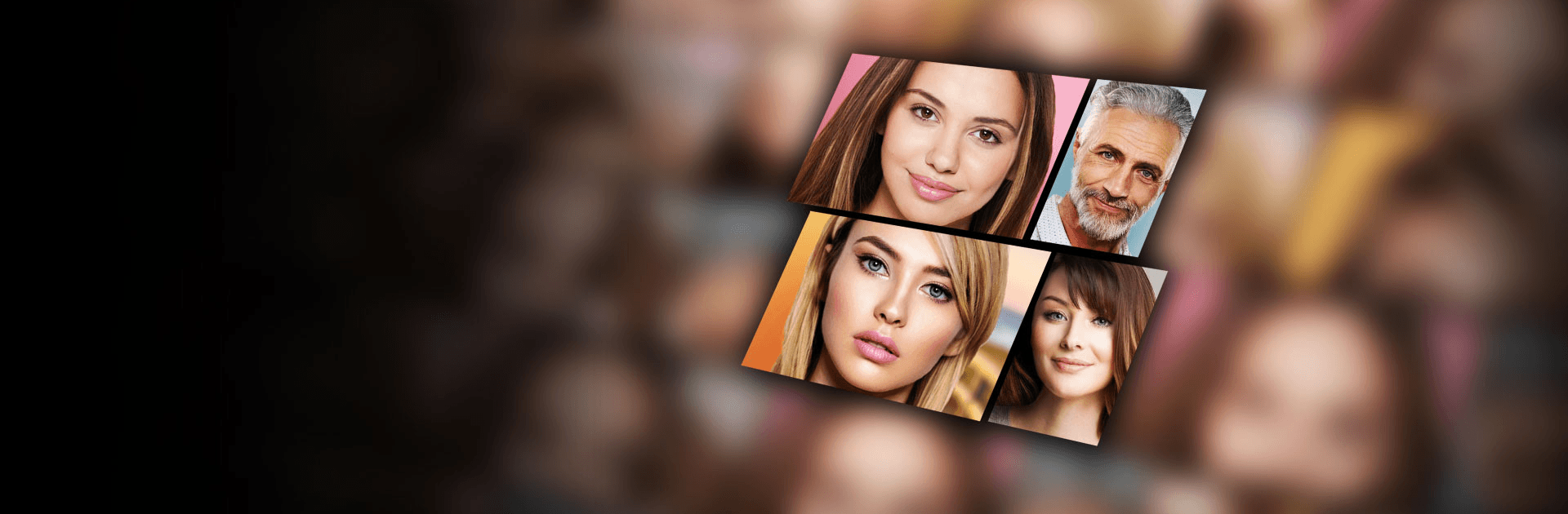

FaceApp: 顔加工アプリ
BlueStacksを使ってPCでプレイ - 5憶以上のユーザーが愛用している高機能Androidゲーミングプラットフォーム
Run FaceApp - Face Editor, Makeover & Beauty App on PC or Mac
FaceApp is a photography app developed by FaceApp Technology Ltd. BlueStacks app player is the best platform to run this Android app on your PC or Mac for an immersive gaming experience.
Download FaceApp on PC and get the perfect selfie or picture with only a single tap. Then, turn all your selfies into the modelling type of portrait you want using the most popular and effective photography app available. So, download FaceApp on PC now and start editing all your desired pictures.
FaceApp offers you the chance to get everything you need and more to help you create an Instagram-worthy selfie for posting. This app comes free from its developers, so you can enjoy all the tapping and editing that you want. Get better selfie photos with the perfect tap of FaceApp. Download FaceApp on PC now to get started.
This photography app comes with different features allowing you to use multiple sets of fantastic AI filters, effects, and backgrounds. So, why are you still delaying? Create a photorealistic and seamless edit all with a single tap, and you will never have to spend hours photoshopping again. Download FaceApp on PC and get more than 60 highly photorealistic filters.
FaceApp: 顔加工アプリをPCでプレイ
-
BlueStacksをダウンロードしてPCにインストールします。
-
GoogleにサインインしてGoogle Play ストアにアクセスします。(こちらの操作は後で行っても問題ありません)
-
右上の検索バーにFaceApp: 顔加工アプリを入力して検索します。
-
クリックして検索結果からFaceApp: 顔加工アプリをインストールします。
-
Googleサインインを完了してFaceApp: 顔加工アプリをインストールします。※手順2を飛ばしていた場合
-
ホーム画面にてFaceApp: 顔加工アプリのアイコンをクリックしてアプリを起動します。



