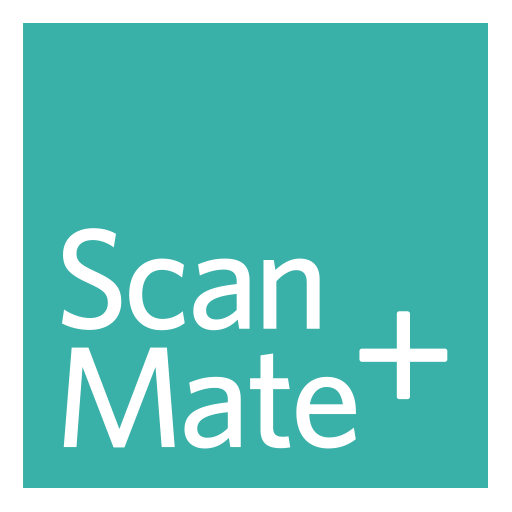このページには広告が含まれます

FireBoard®
ツール | FireBoard Labs
BlueStacksを使ってPCでプレイ - 5憶以上のユーザーが愛用している高機能Androidゲーミングプラットフォーム
Play FireBoard® on PC
FireBoard® is a Cloud Connected Smart Thermometer, designed for remote monitoring in both hot and cold environments. Easy to setup and install on your wireless network, the FireBoard® pushes realtime temperature updates via the cloud, viewable anywhere. The FireBoard® supports up to 6 external temperature probes which provide accurate and reliable temperature monitoring in many different environments and applications. Purchase the FireBoard® and Accessories Online at: www.fireboard.com
Support for the Yoder Smokers S-Series Grills, powered by FireBoard
Support for the Yoder Smokers S-Series Grills, powered by FireBoard
FireBoard®をPCでプレイ
-
BlueStacksをダウンロードしてPCにインストールします。
-
GoogleにサインインしてGoogle Play ストアにアクセスします。(こちらの操作は後で行っても問題ありません)
-
右上の検索バーにFireBoard®を入力して検索します。
-
クリックして検索結果からFireBoard®をインストールします。
-
Googleサインインを完了してFireBoard®をインストールします。※手順2を飛ばしていた場合
-
ホーム画面にてFireBoard®のアイコンをクリックしてアプリを起動します。