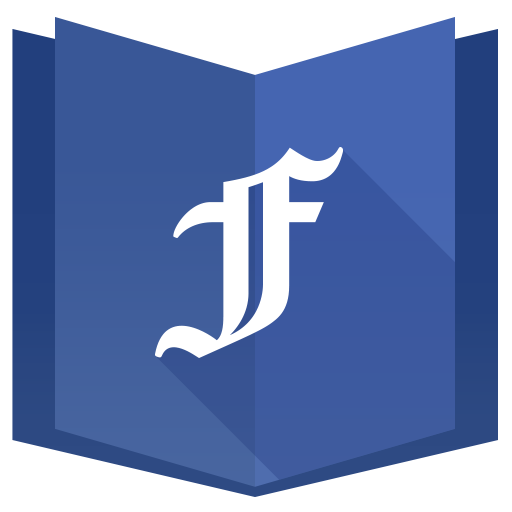Fleep - Free Team Messenger
Graj na PC z BlueStacks – Platforma gamingowa Android, która uzyskała zaufanie ponad 500 milionów graczy!
Strona zmodyfikowana w dniu: 16 grudnia 2019
Play Fleep - Free Team Messenger on PC
In Fleep you can:
* easily create conversations with your teams, consisting of any combination of people from within and outside the organization;
* add people to conversations and teams with their email address - and they will receive messages as emails until they sign up to Fleep;
* always see who is participating in the conversation and how far they have read the messages;
* easily share files of any size;
* access all your conversations and files on any device - all in sync and securely stored in Fleep’s cloud;
* edit sent messages to make corrections;
* create, assign and manage tasks;
* easily search across conversations to find the information you need.
Zagraj w Fleep - Free Team Messenger na PC. To takie proste.
-
Pobierz i zainstaluj BlueStacks na PC
-
Zakończ pomyślnie ustawienie Google, aby otrzymać dostęp do sklepu Play, albo zrób to później.
-
Wyszukaj Fleep - Free Team Messenger w pasku wyszukiwania w prawym górnym rogu.
-
Kliknij, aby zainstalować Fleep - Free Team Messenger z wyników wyszukiwania
-
Ukończ pomyślnie rejestrację Google (jeśli krok 2 został pominięty) aby zainstalować Fleep - Free Team Messenger
-
Klinij w ikonę Fleep - Free Team Messenger na ekranie startowym, aby zacząć grę