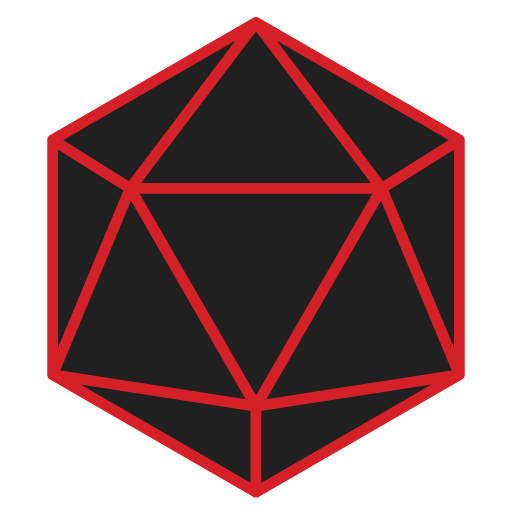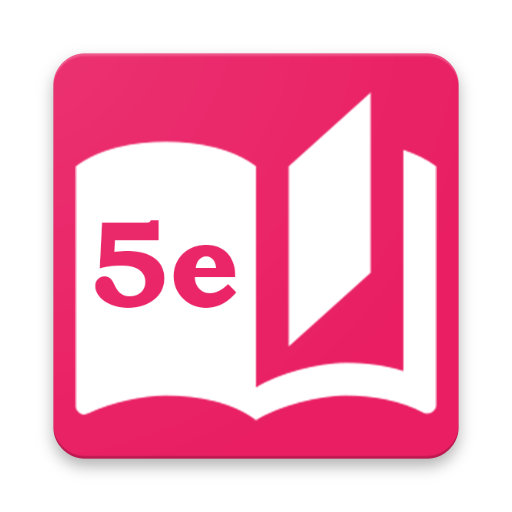
5e Campaign Lab for DnD
Chơi trên PC với BlueStacks - Nền tảng chơi game Android, được hơn 500 triệu game thủ tin tưởng.
Trang đã được sửa đổi vào: 21 tháng 6, 2019
Play 5e Campaign Lab for DnD on PC
The Encounter Generator lets a user customize their encounter with the following options:
•monster size
•type
•challenge rating (minimum and maximum)
•number of monsters (minimum and maximum)
•monster environments
•alignment (various options including any, including, excluding, etc.)
•book (include as many or as few books as you want)
•name
The Treasure Generator will generate treasure based on all of your items, gems, and art objects in your app's database including your own items.
5e Campaign Lab for DnD's Combat Tracker will help manage the combat portion of your generated encounter.
The Combat Tracker will help manage the following aspects of combat:
•players and monsters are sorted by their initiative initially but you are free to drag and drop them to wherever you like after combat starts
•round number
•elapsed time since encounter started
•whose turn it is
•player's and monster's hit points
•player's and monster's conditions
•all monster's traits, actions, reactions, and legendary actions are available
•monster's attacks are present
5e Campaign Lab for DnD allows you to manage Campaigns, Encounters, Parties, Monsters and more.
5e Campaign Lab for DnD Features
•Item editor allows you to add, modify, and delete any item with ease
•Monster editor allows you to add, modify, and delete any monster with ease
•Campaign management allows adding numerous Notes and Encounters to Campaigns
•Encounter management allows adding numerous Notes, Treasure, and Monsters to any encounter
•Encounter management allows a specific party to be associated with an encounter or for more
flexibility assign the encounter to use the Default Party
•Any item available in 5e can be added to an Encounter
•Search for items based on various criteria such as name, type, rarity, property, damage, damage type,
and finally magical and/or mundane
•Each item included in the app has a complete detailed description available
•All monsters from the Basic Rules Version 1 are included with the app
•Ability to download and import additional monster content within the app
•Each monster in the app has a detailed description
•Content sensitive help for each screen to help ease the learning curve
If you don't feel like setting up a full Campaign and just want to generate some random encounters, you can jump directly to the Encounter Generator from the main
menu
Contact
support@fortuity.io
Chơi 5e Campaign Lab for DnD trên PC. Rất dễ để bắt đầu
-
Tải và cài đặt BlueStacks trên máy của bạn
-
Hoàn tất đăng nhập vào Google để đến PlayStore, hoặc thực hiện sau
-
Tìm 5e Campaign Lab for DnD trên thanh tìm kiếm ở góc phải màn hình
-
Nhấn vào để cài đặt 5e Campaign Lab for DnD trong danh sách kết quả tìm kiếm
-
Hoàn tất đăng nhập Google (nếu bạn chưa làm bước 2) để cài đặt 5e Campaign Lab for DnD
-
Nhấn vào icon 5e Campaign Lab for DnD tại màn hình chính để bắt đầu chơi