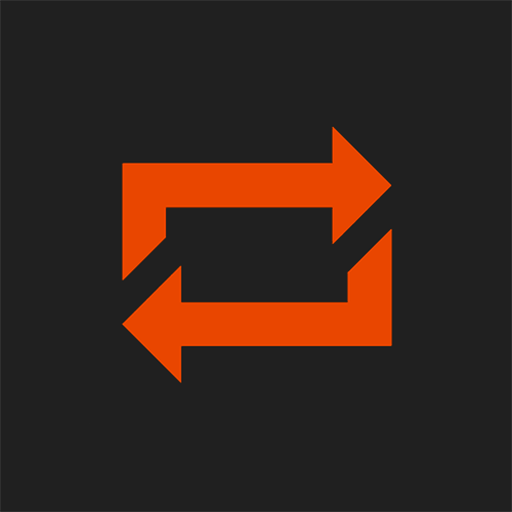ForTunes - Analytics for Artists
Play on PC with BlueStacks – the Android Gaming Platform, trusted by 500M+ gamers.
Page Modified on: February 26, 2020
Play ForTunes - Analytics for Artists on PC
Our engine tracks your music, delivering valuable insights on how your songs and social profiles perform across a broad range of platforms, such as Spotify, SoundCloud, YouTube, Instagram, Facebook and Twitter.
ForTunes is the fastest and most efficient data-tracking tool for creators, delivering metrics on Spotify playlists, blog posts, influencer uploads, audience growth & location, plays and more.
If you're a creator, trying to dig deeper into the data your music creates online, the ForTunes App will definitely give you a head start. It's your music, your data.
Get ForTunes now! Many new features will be added soon. Limited free offer.
Here are some main features of the ForTunes app:
- A smart feed points you to the right information at the right time. The feed delivers an extensive amount of insights at your fingertips.
- Discover your biggest influencers.
- Never miss out on fan uploads like live videos, covers and remixes.
Play ForTunes - Analytics for Artists on PC. It’s easy to get started.
-
Download and install BlueStacks on your PC
-
Complete Google sign-in to access the Play Store, or do it later
-
Look for ForTunes - Analytics for Artists in the search bar at the top right corner
-
Click to install ForTunes - Analytics for Artists from the search results
-
Complete Google sign-in (if you skipped step 2) to install ForTunes - Analytics for Artists
-
Click the ForTunes - Analytics for Artists icon on the home screen to start playing