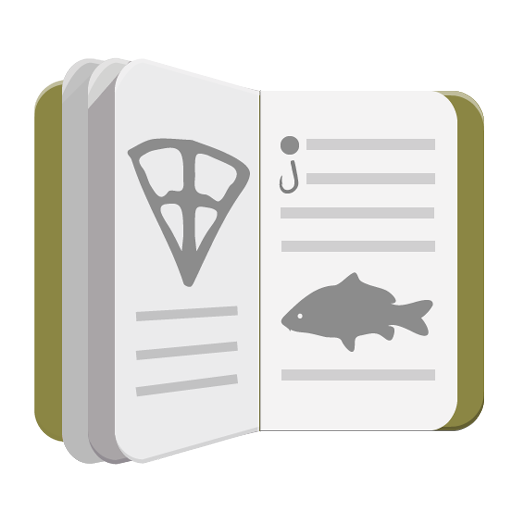Dorsal Shark Reports
Gioca su PC con BlueStacks: la piattaforma di gioco Android, considerata affidabile da oltre 500 milioni di giocatori.
Pagina modificata il: 13 novembre 2019
Play Dorsal Shark Reports on PC
Currently used by over 250,000 people, the Dorsal solution features reports from official channels, the public, Dorsal aerial surveillance partners and over 100 media outlets. Dorsal is now available in Australia, the USA and Hawaii.
Key features:
• Choose from Australia, USA or Hawaii
• Search your local area to see if there have been any shark sightings in the last 12 hours
• Search Around You, via Map or List view
• Submit your own sightings to warn others, including video and image uploading
In addition to the free service, there is also a subscription service for $9.99/year that removes the in app ads and allows you to receive automatic push notifications of sightings within your GPS location or favourite locations.
The amount will be charged to your Google account and may vary by country and you will see the total price before completing payment. To avoid renewal, you must turn off auto-renew at least 24 hours before your subscription ends which you can do by turning off auto-renew at any time from your Google account settings.
For more information, please do not hesitate to get in contact via info@dorsalwatch.com
Terms of Service: https://www.dorsalwatch.com/termcondition
Privacy Policy: https://www.dorsalwatch.com/privacy
Gioca Dorsal Shark Reports su PC. È facile iniziare.
-
Scarica e installa BlueStacks sul tuo PC
-
Completa l'accesso a Google per accedere al Play Store o eseguilo in un secondo momento
-
Cerca Dorsal Shark Reports nella barra di ricerca nell'angolo in alto a destra
-
Fai clic per installare Dorsal Shark Reports dai risultati della ricerca
-
Completa l'accesso a Google (se hai saltato il passaggio 2) per installare Dorsal Shark Reports
-
Fai clic sull'icona Dorsal Shark Reports nella schermata principale per iniziare a giocare