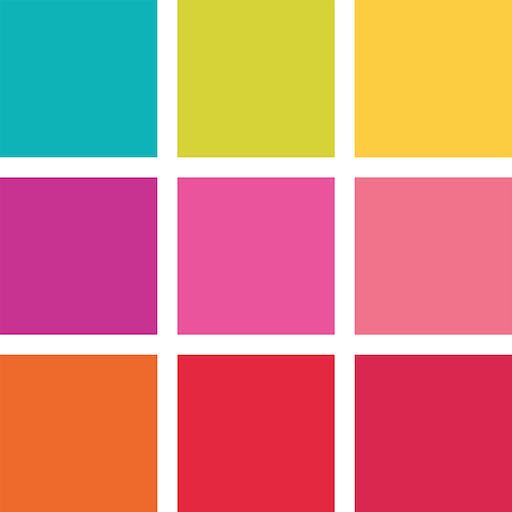このページには広告が含まれます

Garny - Preview Instagram feed
写真 | Garny Team
BlueStacksを使ってPCでプレイ - 5憶以上のユーザーが愛用している高機能Androidゲーミングプラットフォーム
Play Garny - Preview Instagram feed on PC
You're dreaming about a perfect Instagram profile, trying to select the best photo to be harmonious and consistent with your Instagram content, aren't you?
Garny will help you achieve it! Preview your photos before posting them on Instagram with Garny!
Finally all you need in one app!
FEATURES
* Plan & Preview your Instagram Feed
* Add photos & videos & carousels
* Add multiple media items at once from Gallery
* Drag & Drop to rearrange
* Swap to rearrange
* Multiple Instagram accounts
* Schedule photos & videos & carousels (*For now Garny doesn’t auto-post to Instagram. Push notification is sent as a reminder)
* Add a caption to a post
* Create & Add hashtag collections
* Save photos & videos & carousels & hashtags by Instagram link
* Repost photos & videos with/without description
No Internet & Login required to start. More features are coming soon! ;)
Show how amazing your stories are!
Support: garnyapp.help@gmail.com
Instagram: @garnyapp
Garny will help you achieve it! Preview your photos before posting them on Instagram with Garny!
Finally all you need in one app!
FEATURES
* Plan & Preview your Instagram Feed
* Add photos & videos & carousels
* Add multiple media items at once from Gallery
* Drag & Drop to rearrange
* Swap to rearrange
* Multiple Instagram accounts
* Schedule photos & videos & carousels (*For now Garny doesn’t auto-post to Instagram. Push notification is sent as a reminder)
* Add a caption to a post
* Create & Add hashtag collections
* Save photos & videos & carousels & hashtags by Instagram link
* Repost photos & videos with/without description
No Internet & Login required to start. More features are coming soon! ;)
Show how amazing your stories are!
Support: garnyapp.help@gmail.com
Instagram: @garnyapp
Garny - Preview Instagram feedをPCでプレイ
-
BlueStacksをダウンロードしてPCにインストールします。
-
GoogleにサインインしてGoogle Play ストアにアクセスします。(こちらの操作は後で行っても問題ありません)
-
右上の検索バーにGarny - Preview Instagram feedを入力して検索します。
-
クリックして検索結果からGarny - Preview Instagram feedをインストールします。
-
Googleサインインを完了してGarny - Preview Instagram feedをインストールします。※手順2を飛ばしていた場合
-
ホーム画面にてGarny - Preview Instagram feedのアイコンをクリックしてアプリを起動します。