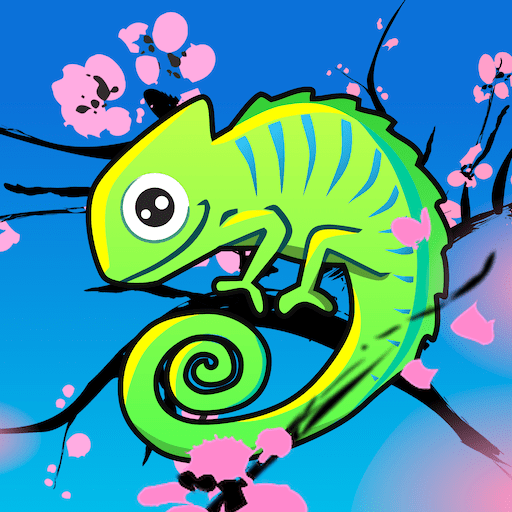Gartic.io - Draw, Guess, WIN
Play on PC with BlueStacks – the Android Gaming Platform, trusted by 500M+ gamers.
Page Modified on: Nov 27, 2024
Play Gartic.io - Draw, Guess, WIN on PC or Mac
Gartic.io – Draw, Guess, WIN is a pretty self-explanatory Trivia game. You will pick one out of 37 avatars, decide on a catchy name, and join a room filled with random strangers, where you will have to use your drawing skills to make other players guess the word. But you also have to pick the right answer as well when your turn comes in order to score points!
The winning scores can vary depending on the type of game, and also on the people that join it. You will encounter the most talented artists that will put your mind to a test, play with your patience, and ultimately alter your guessing possibilities.
At the beginning of each round, a player gets two words to pick from. Then, he or she will have to draw one of the words in order to make everyone guess it. The more guesses that you hit, the more points are added to your total. The game has multiple modes that can be enjoyed and it’s up to you if you want to try them all. The most important thing is that you will amuse yourself quite a lot!
Download and Play Gartic.io – Draw, Guess, WIN on PC with BlueStacks and give Picasso a run for his name!
Play Gartic.io - Draw, Guess, WIN on PC. It’s easy to get started.
-
Download and install BlueStacks on your PC
-
Complete Google sign-in to access the Play Store, or do it later
-
Look for Gartic.io - Draw, Guess, WIN in the search bar at the top right corner
-
Click to install Gartic.io - Draw, Guess, WIN from the search results
-
Complete Google sign-in (if you skipped step 2) to install Gartic.io - Draw, Guess, WIN
-
Click the Gartic.io - Draw, Guess, WIN icon on the home screen to start playing