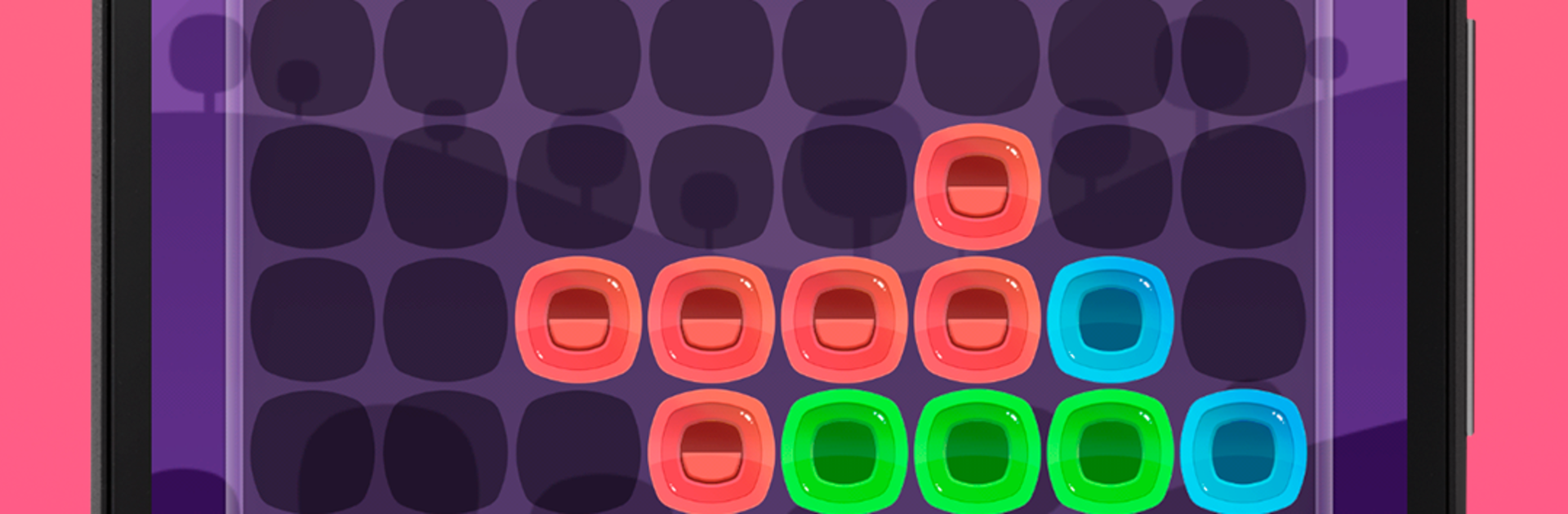
TritBits
Играйте на ПК с BlueStacks – игровой платформе для приложений на Android. Нас выбирают более 500 млн. игроков.
Страница изменена: Aug 12, 2024
Play TritBits on PC or Mac
Step into the World of TritBits, a thrilling Puzzle game from the house of AleksDev. Play this Android game on BlueStacks App Player and experience immersive gaming on PC or Mac.
About the Game
TritBits is a smart, tactile Puzzle from AleksDev where every move nudges the board toward order—or chaos. You’re placing geometric pieces to build patterns, juggling colors, and triggering chain reactions that feel both satisfying and a little dangerous. It’s easy to learn, wonderfully thinky, and there’s no timer breathing down your neck.
Game Features
- Pattern-matching core: A target shape sits above the board. Fit your pieces to trace that pattern on empty cells, turning blue tiles into green ones as you go.
- Color chain reactions: After each turn, tiles “charge.” Greens burst and clear nearby reds, blues heat up into reds, and reds spread if left unchecked. Keep red growth under control or it’ll crowd you out.
- Rotate, drag, and drop: Spin the current piece and place it anywhere it fits. Clean, responsive controls make it simple to test ideas and commit only when you’re ready.
- Strategy with no rush: No time limits. Think through tricky placements, set up multi-turn plans, and play at your pace.
- Four ways to play:
- Adventure: 99 handcrafted challenges where your goal is to place every given shape.
- Survival 2×2 (8×8 board), Survival 2×3 (9×9), and Survival 3×3 (10×10): Endless score chases with global leaderboards.
- Space management matters: The game ends when you can’t place a new piece, so every tile you occupy (or clear) shapes your future options.
- Subtle score chase: Smart clears and careful patterning feed your high score, especially in the Survival modes.
- Play your way: Prefer a bigger screen and crisp clicks? TritBits runs smoothly on PC with BlueStacks for a comfy desktop feel.
Slay your opponents with your epic moves. Play it your way on BlueStacks and dominate the battlefield.
Играйте в игру TritBits на ПК. Это легко и просто.
-
Скачайте и установите BlueStacks на ПК.
-
Войдите в аккаунт Google, чтобы получить доступ к Google Play, или сделайте это позже.
-
В поле поиска, которое находится в правой части экрана, введите название игры – TritBits.
-
Среди результатов поиска найдите игру TritBits и нажмите на кнопку "Установить".
-
Завершите авторизацию в Google (если вы пропустили этот шаг в начале) и установите игру TritBits.
-
Нажмите на ярлык игры TritBits на главном экране, чтобы начать играть.

