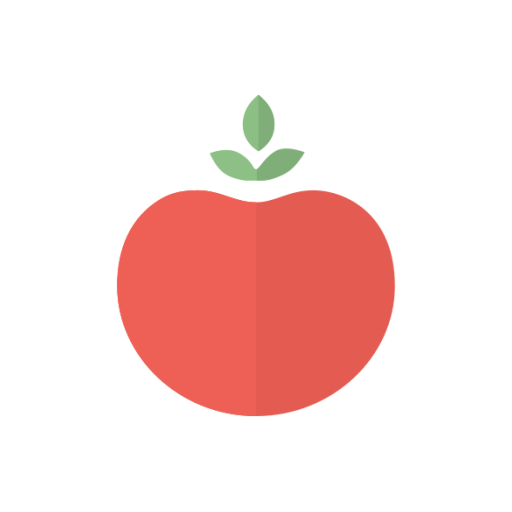Timer Pomodoro Super Mudah
Mainkan di PC dengan BlueStacks – platform Game-Game Android, dipercaya oleh lebih dari 500 juta gamer.
Halaman Dimodifikasi Aktif: 5 Desember 2019
Play Super Easy Pomodoro Timer on PC
You can do only thing for this app is 'Focus'
25 min focus, 5 min break
It will change your life
1. No AD
2. Automatically change with Focus and Break
Supported Feature
- Change Focus, break time
- Auto Restart
- Skip
- Mute / Sound
- Today's Focus Round
- Reset focus round when date changed
- Set Long Break and Goal
This app do not support background notification.
Because I think when using background smartphone home means that break rule of pomodoro. that means not focusing now!
Please make it with any lecture, study and book with pomodoro.
So simple, 25 minutes focus, 5 minutes break
Mainkan Timer Pomodoro Super Mudah di PC Mudah saja memulainya.
-
Unduh dan pasang BlueStacks di PC kamu
-
Selesaikan proses masuk Google untuk mengakses Playstore atau lakukan nanti
-
Cari Timer Pomodoro Super Mudah di bilah pencarian di pojok kanan atas
-
Klik untuk menginstal Timer Pomodoro Super Mudah dari hasil pencarian
-
Selesaikan proses masuk Google (jika kamu melewati langkah 2) untuk menginstal Timer Pomodoro Super Mudah
-
Klik ikon Timer Pomodoro Super Mudah di layar home untuk membuka gamenya