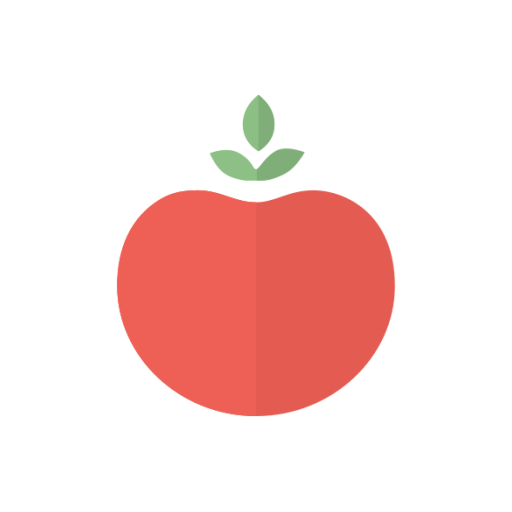Super Easy Pomodoro Timer
Gioca su PC con BlueStacks: la piattaforma di gioco Android, considerata affidabile da oltre 500 milioni di giocatori.
Pagina modificata il: 5 dicembre 2019
Play Super Easy Pomodoro Timer on PC
You can do only thing for this app is 'Focus'
25 min focus, 5 min break
It will change your life
1. No AD
2. Automatically change with Focus and Break
Supported Feature
- Change Focus, break time
- Auto Restart
- Skip
- Mute / Sound
- Today's Focus Round
- Reset focus round when date changed
- Set Long Break and Goal
This app do not support background notification.
Because I think when using background smartphone home means that break rule of pomodoro. that means not focusing now!
Please make it with any lecture, study and book with pomodoro.
So simple, 25 minutes focus, 5 minutes break
Gioca Super Easy Pomodoro Timer su PC. È facile iniziare.
-
Scarica e installa BlueStacks sul tuo PC
-
Completa l'accesso a Google per accedere al Play Store o eseguilo in un secondo momento
-
Cerca Super Easy Pomodoro Timer nella barra di ricerca nell'angolo in alto a destra
-
Fai clic per installare Super Easy Pomodoro Timer dai risultati della ricerca
-
Completa l'accesso a Google (se hai saltato il passaggio 2) per installare Super Easy Pomodoro Timer
-
Fai clic sull'icona Super Easy Pomodoro Timer nella schermata principale per iniziare a giocare