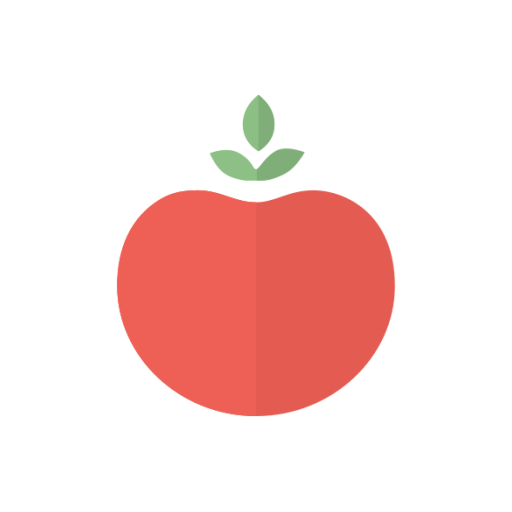このページには広告が含まれます

Super Easy Pomodoro Timer
仕事効率化 | BearCola
BlueStacksを使ってPCでプレイ - 5憶以上のユーザーが愛用している高機能Androidゲーミングプラットフォーム
Play Super Easy Pomodoro Timer on PC
Do simple Focus
You can do only thing for this app is 'Focus'
25 min focus, 5 min break
It will change your life
1. No AD
2. Automatically change with Focus and Break
Supported Feature
- Change Focus, break time
- Auto Restart
- Skip
- Mute / Sound
- Today's Focus Round
- Reset focus round when date changed
- Set Long Break and Goal
This app do not support background notification.
Because I think when using background smartphone home means that break rule of pomodoro. that means not focusing now!
Please make it with any lecture, study and book with pomodoro.
So simple, 25 minutes focus, 5 minutes break
You can do only thing for this app is 'Focus'
25 min focus, 5 min break
It will change your life
1. No AD
2. Automatically change with Focus and Break
Supported Feature
- Change Focus, break time
- Auto Restart
- Skip
- Mute / Sound
- Today's Focus Round
- Reset focus round when date changed
- Set Long Break and Goal
This app do not support background notification.
Because I think when using background smartphone home means that break rule of pomodoro. that means not focusing now!
Please make it with any lecture, study and book with pomodoro.
So simple, 25 minutes focus, 5 minutes break
Super Easy Pomodoro TimerをPCでプレイ
-
BlueStacksをダウンロードしてPCにインストールします。
-
GoogleにサインインしてGoogle Play ストアにアクセスします。(こちらの操作は後で行っても問題ありません)
-
右上の検索バーにSuper Easy Pomodoro Timerを入力して検索します。
-
クリックして検索結果からSuper Easy Pomodoro Timerをインストールします。
-
Googleサインインを完了してSuper Easy Pomodoro Timerをインストールします。※手順2を飛ばしていた場合
-
ホーム画面にてSuper Easy Pomodoro Timerのアイコンをクリックしてアプリを起動します。