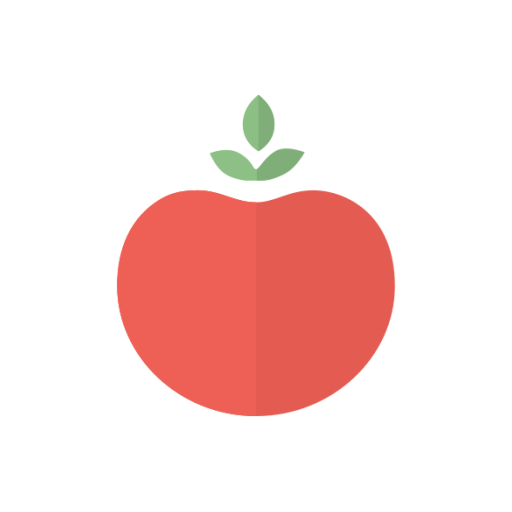Super Easy Pomodoro Timer (가장 쉬운 뽀모도로 타이머)
생산성 | BearCola
5억명 이상의 게이머가 신뢰하는 안드로이드 게임 플랫폼 BlueStacks으로 PC에서 플레이하세요.
Play Super Easy Pomodoro Timer on PC
Do simple Focus
You can do only thing for this app is 'Focus'
25 min focus, 5 min break
It will change your life
1. No AD
2. Automatically change with Focus and Break
Supported Feature
- Change Focus, break time
- Auto Restart
- Skip
- Mute / Sound
- Today's Focus Round
- Reset focus round when date changed
- Set Long Break and Goal
This app do not support background notification.
Because I think when using background smartphone home means that break rule of pomodoro. that means not focusing now!
Please make it with any lecture, study and book with pomodoro.
So simple, 25 minutes focus, 5 minutes break
You can do only thing for this app is 'Focus'
25 min focus, 5 min break
It will change your life
1. No AD
2. Automatically change with Focus and Break
Supported Feature
- Change Focus, break time
- Auto Restart
- Skip
- Mute / Sound
- Today's Focus Round
- Reset focus round when date changed
- Set Long Break and Goal
This app do not support background notification.
Because I think when using background smartphone home means that break rule of pomodoro. that means not focusing now!
Please make it with any lecture, study and book with pomodoro.
So simple, 25 minutes focus, 5 minutes break
PC에서 Super Easy Pomodoro Timer (가장 쉬운 뽀모도로 타이머) 플레이해보세요.
-
BlueStacks 다운로드하고 설치
-
Google Play 스토어에 로그인 하기(나중에 진행가능)
-
오른쪽 상단 코너에 Super Easy Pomodoro Timer (가장 쉬운 뽀모도로 타이머) 검색
-
검색 결과 중 Super Easy Pomodoro Timer (가장 쉬운 뽀모도로 타이머) 선택하여 설치
-
구글 로그인 진행(만약 2단계를 지나갔을 경우) 후 Super Easy Pomodoro Timer (가장 쉬운 뽀모도로 타이머) 설치
-
메인 홈화면에서 Super Easy Pomodoro Timer (가장 쉬운 뽀모도로 타이머) 선택하여 실행