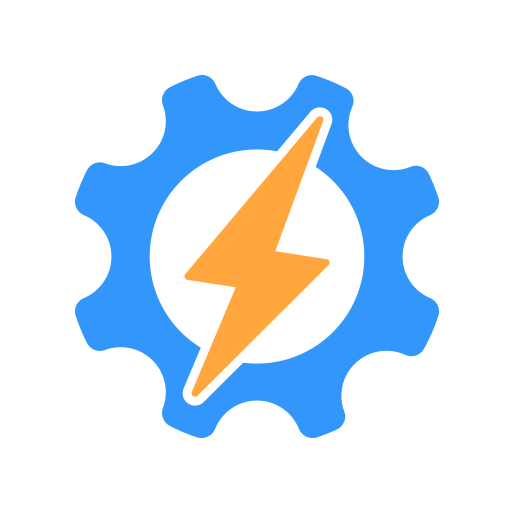![Battery Tool [Root only]](https://cdn-icon.bluestacks.com/lh3/dWOaqNaL5fU9rz8fm3ctKohyz70tP6cmHiYJJuKPRN4xNVVUi15vU3w7Q5x-cZsaTw)
Battery Tool [Root only]
500M + oyuncunun güvendiği Android Oyun Platformu, BlueStacks ile PC'de oynayın.
Sayfa Değiştirilme tarihi: 24 Nis 2022
Play Battery Tool [Root only] on PC
You can select which apps to stop but keep in mind that you should not stop alarm clock apps, messaging apps, or system apps unless you do not rely on them.
Additionally, you can activate aggressive doze mode to save even more battery.
This app requires root access!
I am not responsible for any damage to your device!
Features
- Force stop apps automatically
- Aggressive doze
- Quick tile
- Shortcut
Related Links
Source code: https://github.com/Domi04151309/BatteryTool
Icons8: https://icons8.com/
Battery Tool [Root only] oyununu PC'de oyna. Başlamak çok kolay.
-
BlueStacks'i PC'nize İndirin ve Yükleyin
-
Play Store'a erişmek için Google girişi yapın ya da daha sonraya bırakın.
-
Sağ üst köşeye Battery Tool [Root only] yazarak arayın.
-
Battery Tool [Root only] uygulamasını arama sonuçlarından indirmek için tıklayın.
-
(iEğer Adım 2'yi atladıysanız) Battery Tool [Root only] uygulamasını yüklemek için Google'a giriş yapın.
-
Oynatmaya başlatmak için ekrandaki Battery Tool [Root only] ikonuna tıklayın.