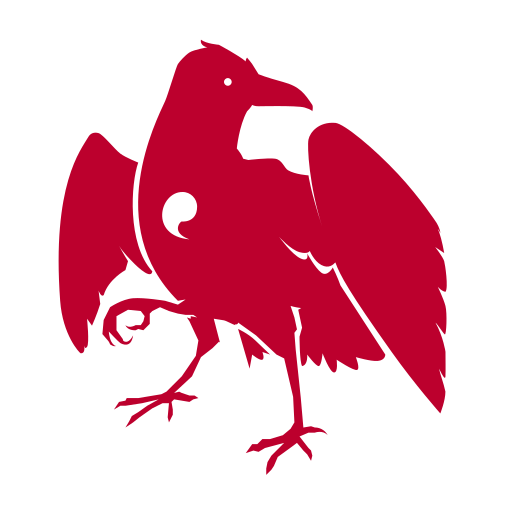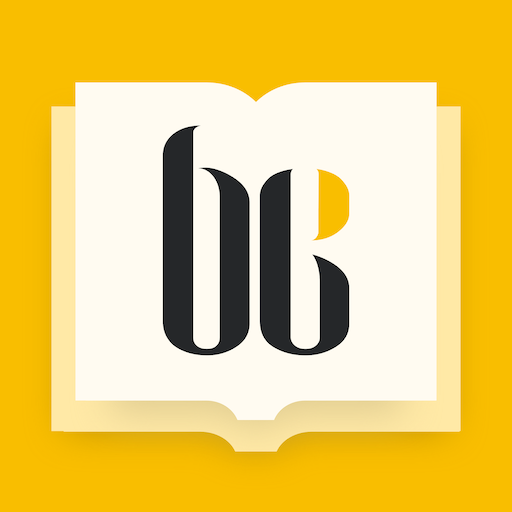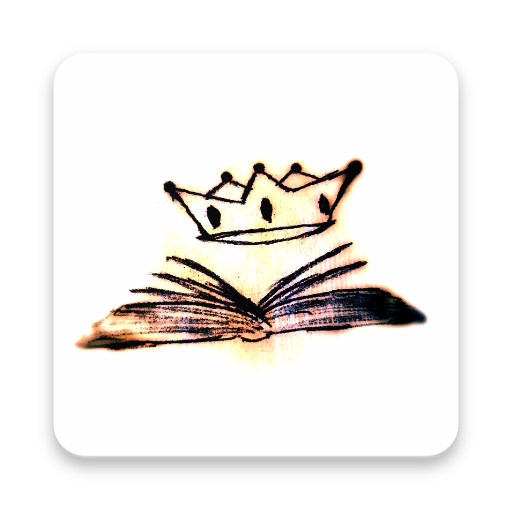
Novel Library
도서/참고자료 | GGear
5억명 이상의 게이머가 신뢰하는 안드로이드 게임 플랫폼 BlueStacks으로 PC에서 플레이하세요.
Play Novel Library on PC
Tired of flicking through a bunch of websites to read all the novels you’re following? Look no further than Novel Library, the app that gathers all your favorite novels in one place!
Novel Library has been designed and created by fellow novel enthusiasts, so you can rest assured that it has been tailored for your convenience.
Save, manage and read all your favorite novels with an easy tap!
This awesome app currently rocks the following:
- Recommends the Popular & Best-Rated novels for you to read.
- You can search for novels from in-built search, which fetches straight from Novel-Updates.com and other sources
- Add novels by clicking download with an automatic download queue manager
- View novel information like description, authors, artists, translators, licensing, e.t.c.
- Check out novels downloaded for offline viewing in the library, and never have to worry about being without stories again
- Synchronize your novels so you are always updated with the latest chapters
- With the handy bookmark feature, you can always pick up where you’ve left off, and deleting novels make it a breeze when you need to save space
- Manage your downloads with a download manager
And all of this on a Nice Dark Theme!
Also Customize Your Reading
- Read chapters right as they are being downloaded
- Smooth reading experience
- Night mode (experimental)
- Choose your preferred font size
What you’re going to look forward to:
- Donate directly to authors and translators including licensing companies
- Advanced Search: Directly search from your authors and translators
- Finer download management
- Support for more novel sources for better reading experience
Please do send all your suggestion for improvements to gmathi.developer@gmail.com
As what you input will make the app better for the larger community.
Discord Server: https://discord.gg/g2cQswh
Join the server to request/report/translate the app!
Novel Library has been designed and created by fellow novel enthusiasts, so you can rest assured that it has been tailored for your convenience.
Save, manage and read all your favorite novels with an easy tap!
This awesome app currently rocks the following:
- Recommends the Popular & Best-Rated novels for you to read.
- You can search for novels from in-built search, which fetches straight from Novel-Updates.com and other sources
- Add novels by clicking download with an automatic download queue manager
- View novel information like description, authors, artists, translators, licensing, e.t.c.
- Check out novels downloaded for offline viewing in the library, and never have to worry about being without stories again
- Synchronize your novels so you are always updated with the latest chapters
- With the handy bookmark feature, you can always pick up where you’ve left off, and deleting novels make it a breeze when you need to save space
- Manage your downloads with a download manager
And all of this on a Nice Dark Theme!
Also Customize Your Reading
- Read chapters right as they are being downloaded
- Smooth reading experience
- Night mode (experimental)
- Choose your preferred font size
What you’re going to look forward to:
- Donate directly to authors and translators including licensing companies
- Advanced Search: Directly search from your authors and translators
- Finer download management
- Support for more novel sources for better reading experience
Please do send all your suggestion for improvements to gmathi.developer@gmail.com
As what you input will make the app better for the larger community.
Discord Server: https://discord.gg/g2cQswh
Join the server to request/report/translate the app!
PC에서 Novel Library 플레이해보세요.
-
BlueStacks 다운로드하고 설치
-
Google Play 스토어에 로그인 하기(나중에 진행가능)
-
오른쪽 상단 코너에 Novel Library 검색
-
검색 결과 중 Novel Library 선택하여 설치
-
구글 로그인 진행(만약 2단계를 지나갔을 경우) 후 Novel Library 설치
-
메인 홈화면에서 Novel Library 선택하여 실행