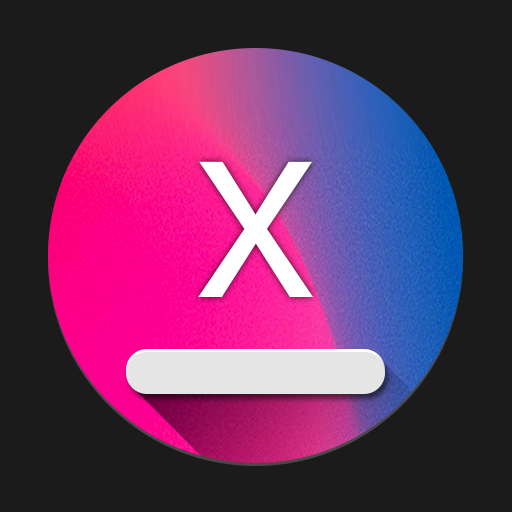Associative Swipe
Chơi trên PC với BlueStacks - Nền tảng chơi game Android, được hơn 500 triệu game thủ tin tưởng.
Trang đã được sửa đổi vào: 21 tháng 12, 2019
Play Associative Swipe on PC
The available gestures are:
- Click
- Double click
- Long press
- Swipe up
- Swipe left
- Swipe right
- Swipe up left
- Swipe up right
- Swipe far up
- Swipe up then down
- Swipe left then back
- Swipe right then back
- Swipe up left then back
- Swipe up right then back
You can invoke these actions with gestures:
- Back
- Home
- Recent apps
- Notification
- Quick Settings
- Power menu
- Split screen
- Lock screen
- Last app
- Next app
- Previous app
- Web search
- Volume panel
- Mode vibration
- Mode silent
- Sound settings
- Play next track
- Play previous track
- Handy tools panel
- Control panel
- Media buttons
- Voice command
- Launch camera
- Launch web browser
- Launch assistant
- Launch app
- Apps panel
This app uses the Device Administrator permission:
- BIND_DEVICE_ADMIN: only used to lock device screen and turn off the screen of your device
- CAMERA: to turn on flashlight
This app uses Accessibility service only for the following functions:
- Back
- Home
- Quick settings
- Recent apps
- Split screen
- Power dialog
- Show notifications panel
- Lock screen
- Take a screenshot
Chơi Associative Swipe trên PC. Rất dễ để bắt đầu
-
Tải và cài đặt BlueStacks trên máy của bạn
-
Hoàn tất đăng nhập vào Google để đến PlayStore, hoặc thực hiện sau
-
Tìm Associative Swipe trên thanh tìm kiếm ở góc phải màn hình
-
Nhấn vào để cài đặt Associative Swipe trong danh sách kết quả tìm kiếm
-
Hoàn tất đăng nhập Google (nếu bạn chưa làm bước 2) để cài đặt Associative Swipe
-
Nhấn vào icon Associative Swipe tại màn hình chính để bắt đầu chơi