
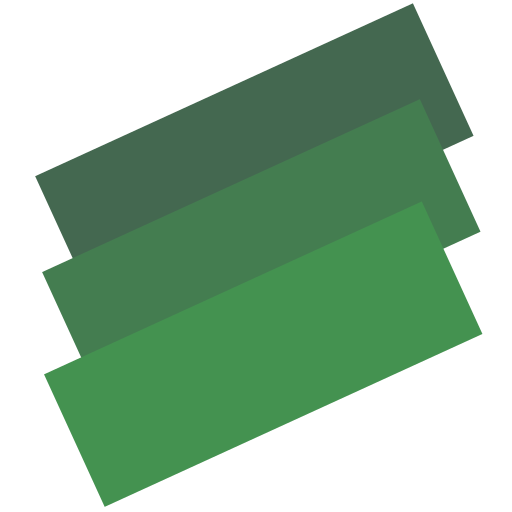
Nori
Play on PC with BlueStacks – the Android Gaming Platform, trusted by 500M+ gamers.
Page Modified on: July 23, 2019
Play Nori on PC
Link your personal Flickr account, or search for images and GIFs on any of the other websites that Nori is compatible with.
Download any image to your device's storage, or set it as your new wallpaper.
Share images with friends via your favourite messaging app.
(Support for more sites is coming soon)
Play Nori on PC. It’s easy to get started.
-
Download and install BlueStacks on your PC
-
Complete Google sign-in to access the Play Store, or do it later
-
Look for Nori in the search bar at the top right corner
-
Click to install Nori from the search results
-
Complete Google sign-in (if you skipped step 2) to install Nori
-
Click the Nori icon on the home screen to start playing



