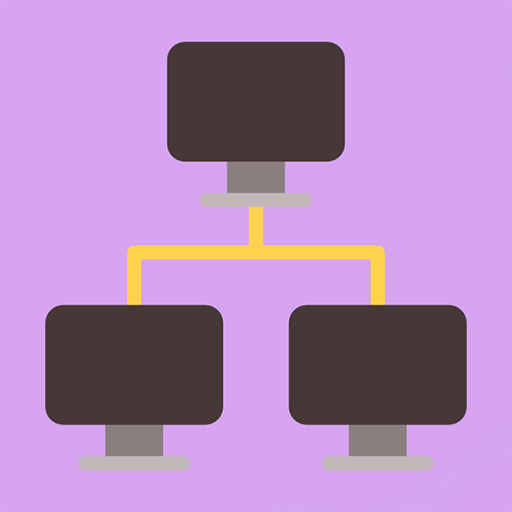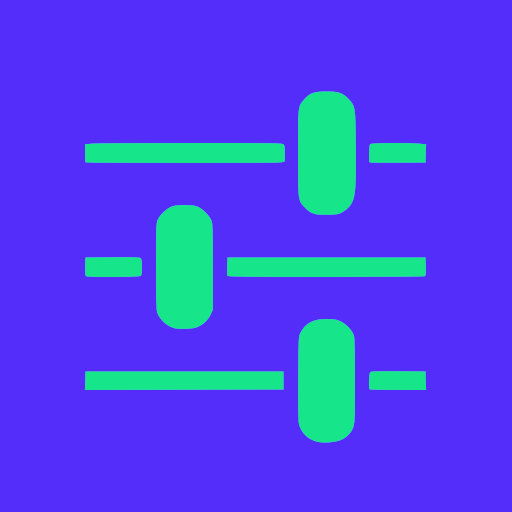BLE Peripheral Simulator
เล่นบน PC ผ่าน BlueStacks - Android Gaming Platform ที่ได้รับความไว้วางใจจากเกมเมอร์ 500 ล้านคนทั่วโลก
Page Modified on: 30 มีนาคม 2560
Play BLE Peripheral Simulator on PC
Developers can use the app to simulate a BLE Peripheral with one of three services:
* Battery Service
* Heart Rate Service
* Health Thermometer Service
Developers can use the new Web Bluetooth features to connect to the app to Read and Write Characteristics, Subscribe to Notifications for when the Characteristics change, and Read and Write Descriptors.
From the app, developers can set the characteristics' values, send notifications and disconnect.
เล่น BLE Peripheral Simulator บน PC ได้ง่ายกว่า
-
ดาวน์โหลดและติดตั้ง BlueStacks บน PC ของคุณ
-
ลงชื่อเข้าใช้แอคเคาท์ Google เพื่อเข้าสู่ Play Store หรือทำในภายหลัง
-
ค้นหา BLE Peripheral Simulator ในช่องค้นหาด้านขวาบนของโปรแกรม
-
คลิกเพื่อติดตั้ง BLE Peripheral Simulator จากผลการค้นหา
-
ลงชื่อเข้าใช้บัญชี Google Account (หากยังไม่ได้ทำในขั้นที่ 2) เพื่อติดตั้ง BLE Peripheral Simulator
-
คลิกที่ไอคอน BLE Peripheral Simulator ในหน้าจอเพื่อเริ่มเล่น