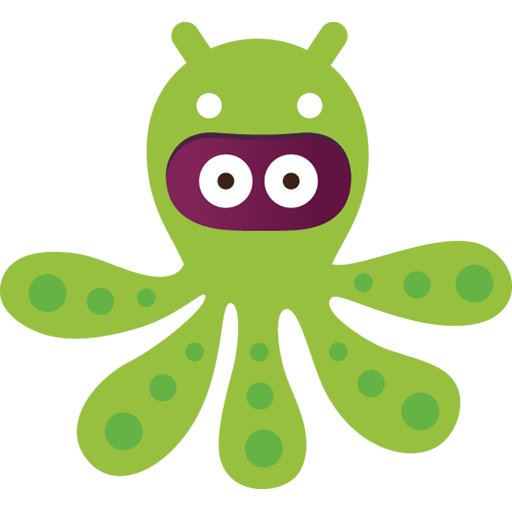このページには広告が含まれます

GitJournal
ライフスタイル | GitJournal
BlueStacksを使ってPCでプレイ - 5憶以上のユーザーが愛用している高機能Androidゲーミングプラットフォーム
Play GitJournal on PC
Git Journal is a note taking / journaling app built with privacy and data portability in mind. It stores all its notes in a standardised Markdown + YAML header format or plaintext. The notes are stored in a hosted Git Repo of your choice - GitHub / GitLab / Gitea / Gogs / Any Custom-provider.
Features -
- Offline First - All yours notes are available offline
- No Account Required
- Categorize your Notes with Folders
- Open source / Free Software / FOSS
- Can easily be extended and integrated with other Git tools
- Can also be used to manage Hugo / Jekyll / Gatsby websites
- No Ads
- Built with Flutter
Never need to import / export your notes, as you always have control of the data. Apps may come and go, but your notes will always be with you.
The app comes with a clean, easy to use interface designed to focus on just writing your journal entries without any distractions.
We have chosen Git as a backend as self-hosting a Git server is much simpler than almost any other software, additionally there are already many commercial providers of Git. So you can choose who you want to trust with your notes. We currently don't support encrypting the notes, but it's something we're actively working on.
Features -
- Offline First - All yours notes are available offline
- No Account Required
- Categorize your Notes with Folders
- Open source / Free Software / FOSS
- Can easily be extended and integrated with other Git tools
- Can also be used to manage Hugo / Jekyll / Gatsby websites
- No Ads
- Built with Flutter
Never need to import / export your notes, as you always have control of the data. Apps may come and go, but your notes will always be with you.
The app comes with a clean, easy to use interface designed to focus on just writing your journal entries without any distractions.
We have chosen Git as a backend as self-hosting a Git server is much simpler than almost any other software, additionally there are already many commercial providers of Git. So you can choose who you want to trust with your notes. We currently don't support encrypting the notes, but it's something we're actively working on.
GitJournalをPCでプレイ
-
BlueStacksをダウンロードしてPCにインストールします。
-
GoogleにサインインしてGoogle Play ストアにアクセスします。(こちらの操作は後で行っても問題ありません)
-
右上の検索バーにGitJournalを入力して検索します。
-
クリックして検索結果からGitJournalをインストールします。
-
Googleサインインを完了してGitJournalをインストールします。※手順2を飛ばしていた場合
-
ホーム画面にてGitJournalのアイコンをクリックしてアプリを起動します。