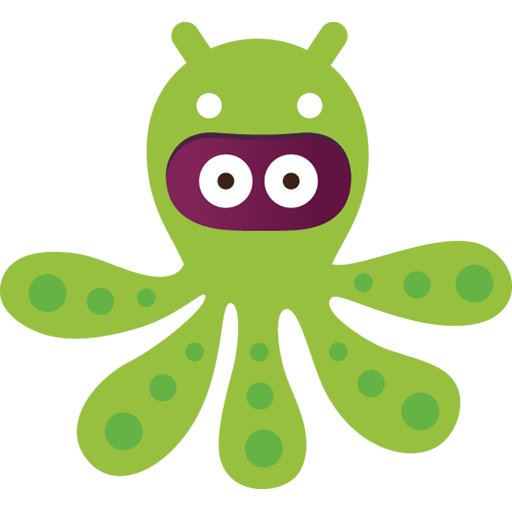GitJournal
500M + oyuncunun güvendiği Android Oyun Platformu, BlueStacks ile PC'de oynayın.
Sayfa Değiştirilme tarihi: 12 Mart 2020
Play GitJournal on PC
Features -
- Offline First - All yours notes are available offline
- No Account Required
- Categorize your Notes with Folders
- Open source / Free Software / FOSS
- Can easily be extended and integrated with other Git tools
- Can also be used to manage Hugo / Jekyll / Gatsby websites
- No Ads
- Built with Flutter
Never need to import / export your notes, as you always have control of the data. Apps may come and go, but your notes will always be with you.
The app comes with a clean, easy to use interface designed to focus on just writing your journal entries without any distractions.
We have chosen Git as a backend as self-hosting a Git server is much simpler than almost any other software, additionally there are already many commercial providers of Git. So you can choose who you want to trust with your notes. We currently don't support encrypting the notes, but it's something we're actively working on.
GitJournal oyununu PC'de oyna. Başlamak çok kolay.
-
BlueStacks'i PC'nize İndirin ve Yükleyin
-
Play Store'a erişmek için Google girişi yapın ya da daha sonraya bırakın.
-
Sağ üst köşeye GitJournal yazarak arayın.
-
GitJournal uygulamasını arama sonuçlarından indirmek için tıklayın.
-
(iEğer Adım 2'yi atladıysanız) GitJournal uygulamasını yüklemek için Google'a giriş yapın.
-
Oynatmaya başlatmak için ekrandaki GitJournal ikonuna tıklayın.