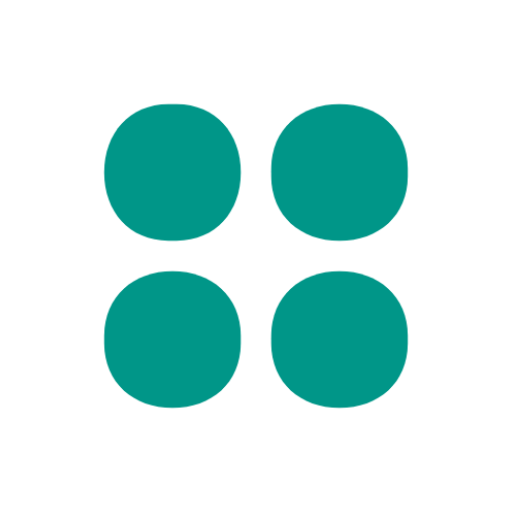SnapHabit - Accountability and Habit Share
Spiele auf dem PC mit BlueStacks - der Android-Gaming-Plattform, der über 500 Millionen Spieler vertrauen.
Seite geändert am: 30. Juni 2020
Play SnapHabit - Accountability and Habit Share on PC
SnapHabit lets you customize your habits to fit your life. You can share your group exercise habit with your friends, while keeping your fasting goal private. Set your habits as daily, weekly or scheduled days. Add notes and photos to each habit to journal about your success, or track your progress over time with streaks and graphs.
*What early users have told us:*
"This was the only app I found that let me share the same habit with friends" — Angie L, California
"It's a new, positive way for my friends to stay in touch." - Ben R, New York
*Features*
• Share the same habit with friends, or do habits solo
• Free, no ad, unlimited habit tracking
• Daily, weekly or scheduled habits
• Chat: Send friends messages and photos directly in SnapHabit for extra accountability
• Motivating charts and streaks
• Notification reminders to encourage building healthy habits together
Spiele SnapHabit - Accountability and Habit Share auf dem PC. Der Einstieg ist einfach.
-
Lade BlueStacks herunter und installiere es auf deinem PC
-
Schließe die Google-Anmeldung ab, um auf den Play Store zuzugreifen, oder mache es später
-
Suche in der Suchleiste oben rechts nach SnapHabit - Accountability and Habit Share
-
Klicke hier, um SnapHabit - Accountability and Habit Share aus den Suchergebnissen zu installieren
-
Schließe die Google-Anmeldung ab (wenn du Schritt 2 übersprungen hast), um SnapHabit - Accountability and Habit Share zu installieren.
-
Klicke auf dem Startbildschirm auf das SnapHabit - Accountability and Habit Share Symbol, um mit dem Spielen zu beginnen