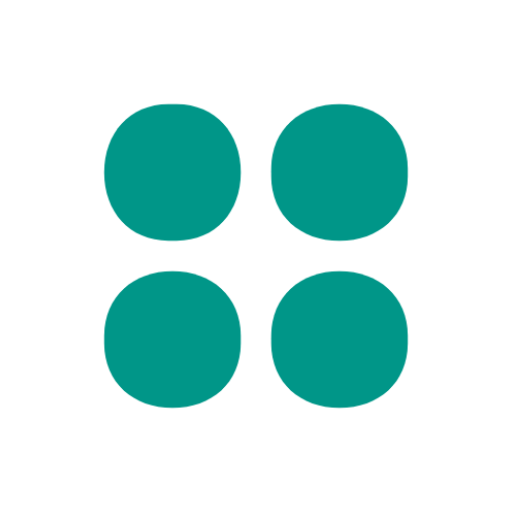SnapHabit - Accountability and Habit Share
Jouez sur PC avec BlueStacks - la plate-forme de jeu Android, approuvée par + 500M de joueurs.
Page Modifiée le: 30 juin 2020
Play SnapHabit - Accountability and Habit Share on PC
SnapHabit lets you customize your habits to fit your life. You can share your group exercise habit with your friends, while keeping your fasting goal private. Set your habits as daily, weekly or scheduled days. Add notes and photos to each habit to journal about your success, or track your progress over time with streaks and graphs.
*What early users have told us:*
"This was the only app I found that let me share the same habit with friends" — Angie L, California
"It's a new, positive way for my friends to stay in touch." - Ben R, New York
*Features*
• Share the same habit with friends, or do habits solo
• Free, no ad, unlimited habit tracking
• Daily, weekly or scheduled habits
• Chat: Send friends messages and photos directly in SnapHabit for extra accountability
• Motivating charts and streaks
• Notification reminders to encourage building healthy habits together
Jouez à SnapHabit - Accountability and Habit Share sur PC. C'est facile de commencer.
-
Téléchargez et installez BlueStacks sur votre PC
-
Connectez-vous à Google pour accéder au Play Store ou faites-le plus tard
-
Recherchez SnapHabit - Accountability and Habit Share dans la barre de recherche dans le coin supérieur droit
-
Cliquez pour installer SnapHabit - Accountability and Habit Share à partir des résultats de la recherche
-
Connectez-vous à Google (si vous avez ignoré l'étape 2) pour installer SnapHabit - Accountability and Habit Share
-
Cliquez sur l'icône SnapHabit - Accountability and Habit Share sur l'écran d'accueil pour commencer à jouer