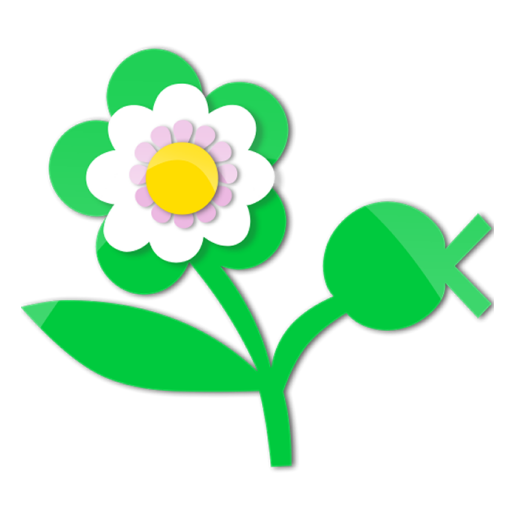Hedira: Plants are for life
Graj na PC z BlueStacks – Platforma gamingowa Android, która uzyskała zaufanie ponad 500 milionów graczy!
Strona zmodyfikowana w dniu: 23 sierpnia 2020
Play Hedira: Plants are for life on PC
Hedira is a free app that allows you to become the plant guru you were born to be! 🌱
There's a bucket-ton of benefits of having houseplants around the home. From improving wellbeing and increasing creativity, to helping sleep and purifying the air around you. But you probably know this already, which is why you're looking in the app store for a plant helper (Pick us! 👋)
With so many different houseplants available, all with different care needs, it can be hard to keep track of what to do! 🤯
This is why we have created the perfect tool to help you connect with your houseplants and know exactly how to care for them.
What are some of the things Hedira can do?
⏰ We calculate your ideal plant care schedule based on the species of plant and the conditions of your home
👋 Receive a notification when it's time to care for your houseplants - no more excuses for forgetting!
💡 Learn where you should be placing your plants in your home
🏠 Make sure you buy the right plant for your home
🧠 Learn more about your houseplants with our descriptions, tips and fun facts
🥳 We even let you name your green friends
We're an app that actually LISTENS to our users' feedback, which means that by joining Hedira you can have a direct impact in helping others and building the best plant app EVER (yeah that's right, we said it.)
Zagraj w Hedira: Plants are for life na PC. To takie proste.
-
Pobierz i zainstaluj BlueStacks na PC
-
Zakończ pomyślnie ustawienie Google, aby otrzymać dostęp do sklepu Play, albo zrób to później.
-
Wyszukaj Hedira: Plants are for life w pasku wyszukiwania w prawym górnym rogu.
-
Kliknij, aby zainstalować Hedira: Plants are for life z wyników wyszukiwania
-
Ukończ pomyślnie rejestrację Google (jeśli krok 2 został pominięty) aby zainstalować Hedira: Plants are for life
-
Klinij w ikonę Hedira: Plants are for life na ekranie startowym, aby zacząć grę