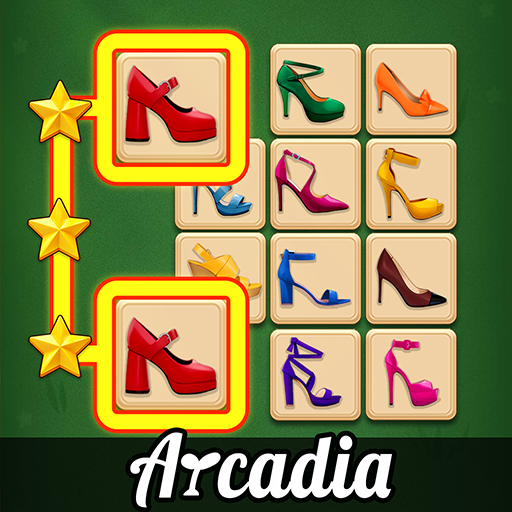String.io
Jogue no PC com BlueStacks - A Plataforma de Jogos Android, confiada por mais de 500 milhões de jogadores.
Página modificada em: Dec 30, 2024
Play String.io on PC
The goal is pretty simple. Just capture as much territory as possible!
Take care! Your enemies are extremely smart! A clash will happen anytime and anywhere! You need to have very good strategy!
HOW TO PLAY
Enclose an area of hexagon blocks with your string to capture new land.
Attack other players by hitting their tails.
Don't be hit by other players.
FEATURES
★ Over 30 colorful avatar to unlock, choose your favorite skins.
★ amazing minimalism graphics.
★ Up to 4 control modes to choose.
★ Online PVP coming soon.
Join this game and beat people all around the world!
----------
We need translations:
Please help us translate String.io into your language.
Contact us via this email: help@metajoy.io. Thank you for making this game better!
Jogue String.io no PC. É fácil começar.
-
Baixe e instale o BlueStacks no seu PC
-
Conclua o login do Google para acessar a Play Store ou faça isso mais tarde
-
Procure por String.io na barra de pesquisa no canto superior direito
-
Clique para instalar String.io a partir dos resultados da pesquisa
-
Conclua o login do Google (caso você pulou a etapa 2) para instalar o String.io
-
Clique no ícone do String.io na tela inicial para começar a jogar