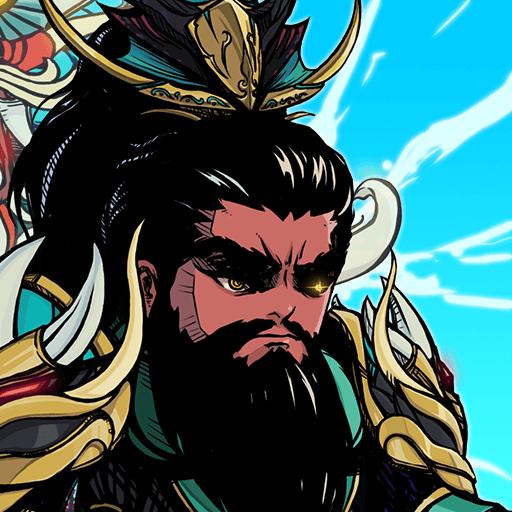Star Beast : Endless Idle Tower Defense
Juega en PC con BlueStacks: la plataforma de juegos Android, en la que confían más de 500 millones de jugadores.
Página modificada el: 17 de julio de 2020
Play Star Beast : Endless Idle Tower Defense on PC
Once upon a time, the carnivores ruled the galaxy and oppressed the poor and weak, the herbivores. They could not take the misdeeds of the carnivores, secretly improved their technology and developed Death Apple, their robotic planet with a mega blast. So they finally blew up the planet of the carnivores and became the ruler of the galaxy.
Now, the carnivores try to blow up the Death Apple at all costs.
As the emperor of the herbivore, you will recruit Death Apple guardians and strategically place your guardians. Use advanced technologies of Death Apple to defend against endless waves of the carnivores.
Recruit beast and guardians of the galaxy to secure the Death Apple!
From Battle Chimp to Dark Father, various galaxy guardians are available for you to recruit! Defeat enemies and collect your resources to recruit new guardians and upgrade your guardians.
Use advanced technologies of Death Apple to defeat the enemies even faster!
Advanced technologies of Death Apple are the reasons that the herbivores are ahead of the war. Shoot missiles, freeze and summon thunder to the enemies to defeat them even faster.
In Star Beast you can enjoy :
• Recruit and collect more than 40+ guardians
• Defend against endless waves of the carnivores
• Each guardian has normal attack and special skills to defeat the enemies
• Upgrade your guardians to make them stronger
• Defeat different types of enemies and bosses to become the ruler of the galaxy
• Place your guardians strategically to deal the most damage to the enemies
• Use Death Apple’s technologies to shoot missile, freeze, summon thunder to the enemies
Support
Email us at
contact@hoppergames.io or contact us in game by going to Settings> Email Us
Privacy Policy:
https://www.hoppergames.io/policy.html
Juega Star Beast : Endless Idle Tower Defense en la PC. Es fácil comenzar.
-
Descargue e instale BlueStacks en su PC
-
Complete el inicio de sesión de Google para acceder a Play Store, o hágalo más tarde
-
Busque Star Beast : Endless Idle Tower Defense en la barra de búsqueda en la esquina superior derecha
-
Haga clic para instalar Star Beast : Endless Idle Tower Defense desde los resultados de búsqueda
-
Complete el inicio de sesión de Google (si omitió el paso 2) para instalar Star Beast : Endless Idle Tower Defense
-
Haz clic en el ícono Star Beast : Endless Idle Tower Defense en la pantalla de inicio para comenzar a jugar