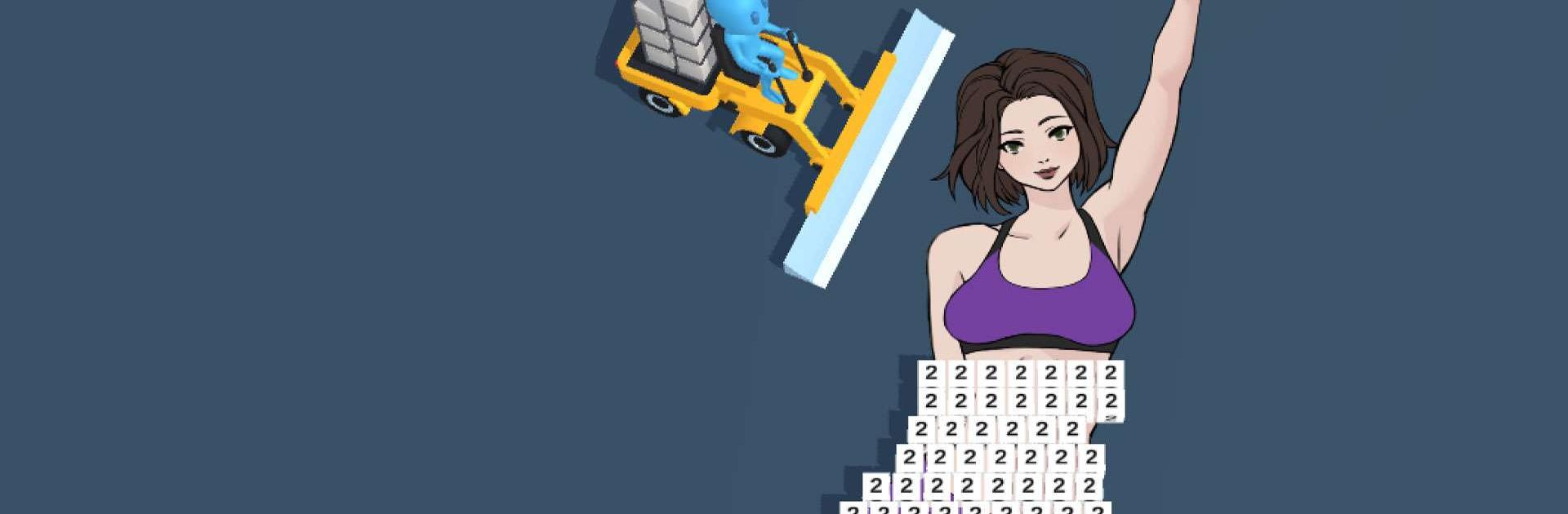

Slice Masters
Spiele auf dem PC mit BlueStacks - der Android-Gaming-Plattform, der über 500 Millionen Spieler vertrauen.
Seite geändert am: 28.12.2023
Play Cube Slicer: ASMR Cutting Game on PC or Mac
Cube Slicer: ASMR Cutting Game is a Simulation game developed by HYPERHUG. BlueStacks app player is the best platform to play this Android game on your PC or Mac for an immersive gaming experience.
There are many games that have you create wonderful worlds with blocks. Cube Slicer is not one of those games. Instead, you control a huge machine that goes around and destroys blocks to harvest them. The more cubes you collect, the more coins you earn.
You’ll receive coins for each cube you drop off at the harvesting facility. Those coins can be spent on upgrades that include wider harvesting capabilities, larger holding capacities, and improved maneuverability. You will need to collect more coins in order to continue leveling up these upgrades, so get to it!
A progress bar will tell you how many more cubes are left to harvest in each level. You don’t have to fill the bar to proceed to the next stage, but your coins will carry on, so get as many coins as you can while you’re there!
There are also unique achievements in each stage that give you a significant amount of coins for your troubles. Visit each facility and see what sort of upgrades and bonuses you can get for harvesting cubes!
Download Cube Slicer: ASMR Cutting Game on PC with BlueStacks and harvest cubes.
Spiele Slice Masters auf dem PC. Der Einstieg ist einfach.
-
Lade BlueStacks herunter und installiere es auf deinem PC
-
Schließe die Google-Anmeldung ab, um auf den Play Store zuzugreifen, oder mache es später
-
Suche in der Suchleiste oben rechts nach Slice Masters
-
Klicke hier, um Slice Masters aus den Suchergebnissen zu installieren
-
Schließe die Google-Anmeldung ab (wenn du Schritt 2 übersprungen hast), um Slice Masters zu installieren.
-
Klicke auf dem Startbildschirm auf das Slice Masters Symbol, um mit dem Spielen zu beginnen



