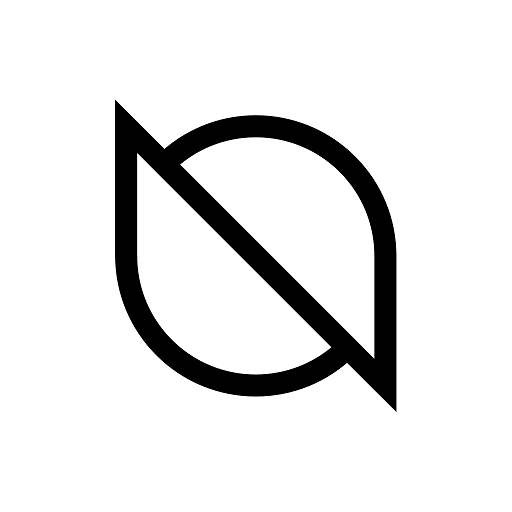IDnow AutoIdent
العب على الكمبيوتر الشخصي مع BlueStacks - نظام أندرويد للألعاب ، موثوق به من قبل أكثر من 500 مليون لاعب.
تم تعديل الصفحة في: 19 ديسمبر 2019
Play IDnow AutoIdent on PC
Say goodbye to all those long onboarding processes that require you to spend time, effort and money to get an account. IDnow AutoIdent is a free, quick, easy and secure solution to identify yourself at any time of the day when signing up for a new service.
IDnow is an international expert for identification and eSigning solutions. Further information can be found on our website www.idnow.io.
Idnow AutoIdent runs on Android phones with front and back camera running at least Android 5.
Please note that IDnow also offers the app VideoIdent. If your token is not accepted on the home screen, you may need to switch to the IDnow VideoIdent app.
العب IDnow AutoIdent على جهاز الكمبيوتر. من السهل البدء.
-
قم بتنزيل BlueStacks وتثبيته على جهاز الكمبيوتر الخاص بك
-
أكمل تسجيل الدخول إلى Google للوصول إلى متجر Play ، أو قم بذلك لاحقًا
-
ابحث عن IDnow AutoIdent في شريط البحث أعلى الزاوية اليمنى
-
انقر لتثبيت IDnow AutoIdent من نتائج البحث
-
أكمل تسجيل الدخول إلى Google (إذا تخطيت الخطوة 2) لتثبيت IDnow AutoIdent
-
انقر على أيقونة IDnow AutoIdent على الشاشة الرئيسية لبدء اللعب