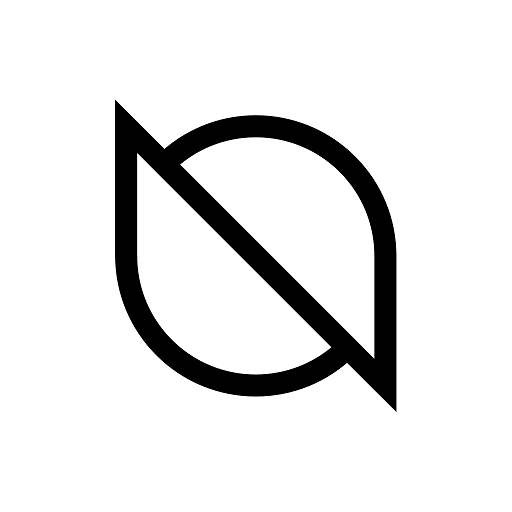IDnow AutoIdent
Jouez sur PC avec BlueStacks - la plate-forme de jeu Android, approuvée par + 500M de joueurs.
Page Modifiée le: 19 décembre 2019
Play IDnow AutoIdent on PC
Say goodbye to all those long onboarding processes that require you to spend time, effort and money to get an account. IDnow AutoIdent is a free, quick, easy and secure solution to identify yourself at any time of the day when signing up for a new service.
IDnow is an international expert for identification and eSigning solutions. Further information can be found on our website www.idnow.io.
Idnow AutoIdent runs on Android phones with front and back camera running at least Android 5.
Please note that IDnow also offers the app VideoIdent. If your token is not accepted on the home screen, you may need to switch to the IDnow VideoIdent app.
Jouez à IDnow AutoIdent sur PC. C'est facile de commencer.
-
Téléchargez et installez BlueStacks sur votre PC
-
Connectez-vous à Google pour accéder au Play Store ou faites-le plus tard
-
Recherchez IDnow AutoIdent dans la barre de recherche dans le coin supérieur droit
-
Cliquez pour installer IDnow AutoIdent à partir des résultats de la recherche
-
Connectez-vous à Google (si vous avez ignoré l'étape 2) pour installer IDnow AutoIdent
-
Cliquez sur l'icône IDnow AutoIdent sur l'écran d'accueil pour commencer à jouer