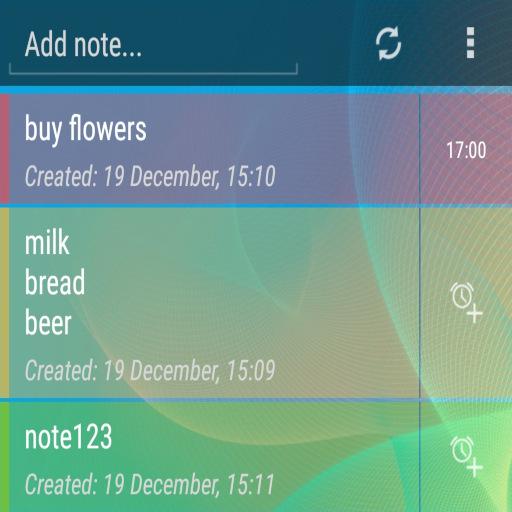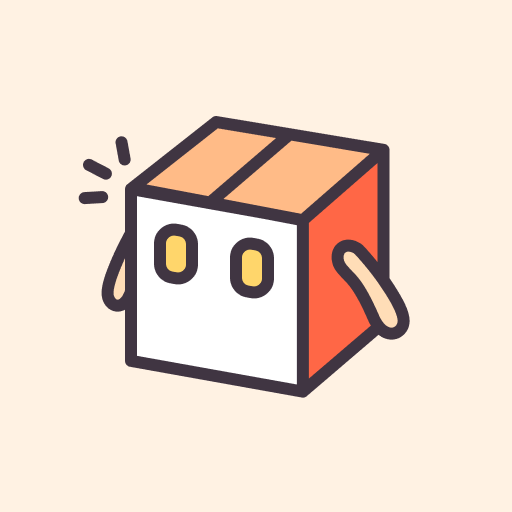
Widget Lab
Gioca su PC con BlueStacks: la piattaforma di gioco Android, considerata affidabile da oltre 500 milioni di giocatori.
Pagina modificata il: 1 set 2022
Play Widget Lab on PC
System Info Widget: To check your phone's status including RAM, battery, system version etc. in Home.
Daily Poems Widget: To feel the beauty of literature across 5000 years.
Count Down Widget: Remember every important date.
Slack Off Widget: Let Waiting Time to Get Off be Happier.
More widgets are under development and will be updated in the near future.
Gioca Widget Lab su PC. È facile iniziare.
-
Scarica e installa BlueStacks sul tuo PC
-
Completa l'accesso a Google per accedere al Play Store o eseguilo in un secondo momento
-
Cerca Widget Lab nella barra di ricerca nell'angolo in alto a destra
-
Fai clic per installare Widget Lab dai risultati della ricerca
-
Completa l'accesso a Google (se hai saltato il passaggio 2) per installare Widget Lab
-
Fai clic sull'icona Widget Lab nella schermata principale per iniziare a giocare