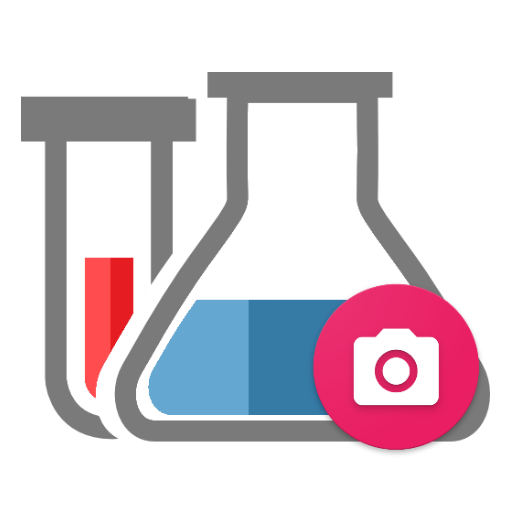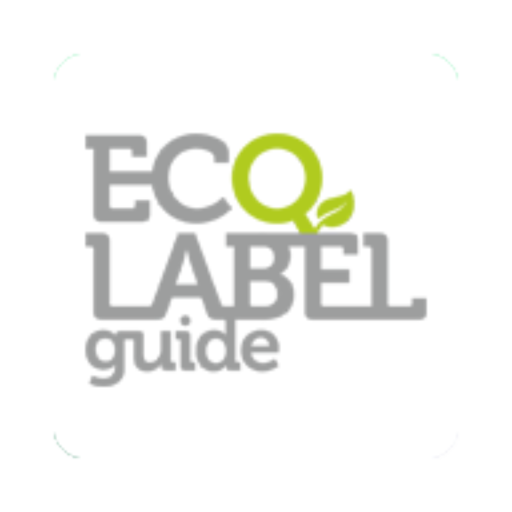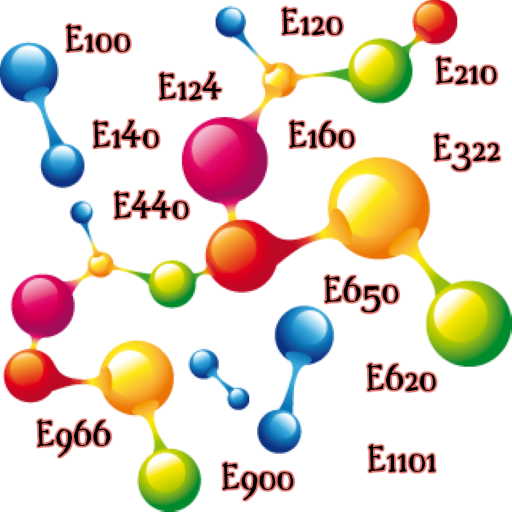Ingredio Beta - Ingredients Scanner
Mainkan di PC dengan BlueStacks – platform Game-Game Android, dipercaya oleh lebih dari 500 juta gamer.
Halaman Dimodifikasi Aktif: 20 Desember 2019
Play Ingredio Beta - Ingredients Scanner on PC
Redeem your first and foremost right of healthy consumption as a product consumer. Whether you want to verify the safety of the food items you are ingesting or the safety of cosmetic products you are applying on your body, Ingredio will help you testify their safety!
Eat Safe!
Take a break from reckless eating and be mindful of what you are consuming with this amazing application. Scan the ingredients enlisted on your product and read their details on Ingredio.
Stay informed
Now consumers can identify toxic foods and cosmetic chemicals in their everyday life. Ingredio can get rid of consumer anxiety by keeping you informed about the pros and cons of every ingredient!
How to use Ingredio:
• Download and launch the app
• Use the capture or upload icon to snap the ingredients of your product
• Scan a product's ingredients
• Wait for results
• Check which ingredients are safe or hazardous
• Read all about the ingredients listed in results
• Check ingredients from anywhere in the world
Features of Ingredio:
• Simple and easy User Interface & Experience
• Capture product ingredients or upload an image
• Scan the ingredients to check their details
• Learn all about the food and cosmetic ingredients
• No Geo-restrictions! Search from anywhere in the world
• Scan product ingredients written in English
• All results are in compliance with the product safety guidelines of European Commission and the PubChem database of the National Institutes of Health, USA
• Uplift your lifestyle towards healthy living!
Mainkan Ingredio Beta - Ingredients Scanner di PC Mudah saja memulainya.
-
Unduh dan pasang BlueStacks di PC kamu
-
Selesaikan proses masuk Google untuk mengakses Playstore atau lakukan nanti
-
Cari Ingredio Beta - Ingredients Scanner di bilah pencarian di pojok kanan atas
-
Klik untuk menginstal Ingredio Beta - Ingredients Scanner dari hasil pencarian
-
Selesaikan proses masuk Google (jika kamu melewati langkah 2) untuk menginstal Ingredio Beta - Ingredients Scanner
-
Klik ikon Ingredio Beta - Ingredients Scanner di layar home untuk membuka gamenya